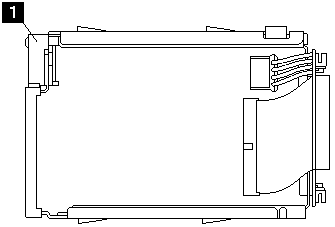
 Do not operate the latch mechanism 1 until the hard disk
drive is secured in the tray. The latch mechanism is used to lock the tray in place after it is inserted in the
computer or expansion enclosure.
Do not operate the latch mechanism 1 until the hard disk
drive is secured in the tray. The latch mechanism is used to lock the tray in place after it is inserted in the
computer or expansion enclosure.
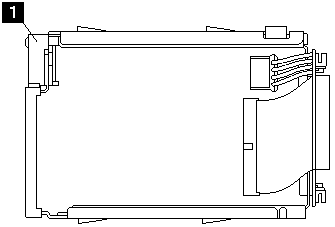
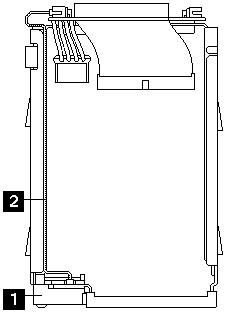
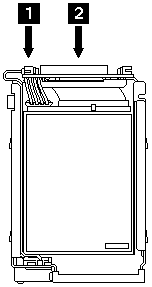
 You must install the SCSI ID cable, labeled as FRU P/N 06H8665 correctly.
Follow these instructions carefully, otherwise damage will occur to the drive.
You must install the SCSI ID cable, labeled as FRU P/N 06H8665 correctly.
Follow these instructions carefully, otherwise damage will occur to the drive.
 There is only one wire on the smaller connector on the double-connector end of the cable. With the drive in the
position shown, that smaller connector must be connected to the drive with the wire at the top.
There is only one wire on the smaller connector on the double-connector end of the cable. With the drive in the
position shown, that smaller connector must be connected to the drive with the wire at the top.

 Ensure that the spring clip 1 that holds the tray latch 2. in place along the tray rail is secure.
Do not operate the latch mechanism until the hard disk drive is secured in the tray.
Ensure that the spring clip 1 that holds the tray latch 2. in place along the tray rail is secure.
Do not operate the latch mechanism until the hard disk drive is secured in the tray.
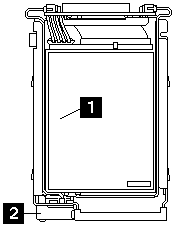
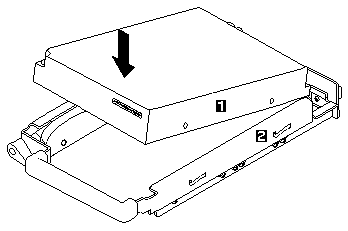
 Ensure you are using the correct size screws to attach the disk drive to the tray. If the screws are longer than 5mm (3/16 inch) you might damage
the hard disk drive.
Ensure you are using the correct size screws to attach the disk drive to the tray. If the screws are longer than 5mm (3/16 inch) you might damage
the hard disk drive.

Please see the LEGAL - Trademark notice.
Feel free - send a  for any BUG on this page found - Thank you.
for any BUG on this page found - Thank you.