Clearing All Passwords (Switch S6A1-2) (Netfinity 7000 - 8651)
Clearing All Passwords (Switch S6A1-2)
Setting the password switch to On clears the administrative and user passwords.
When the password switch is set to Off, which is the
default, you can enter an administrative or user password, or both.
To clear the administrative and user passwords or allow a
password to be set:
- Power-off the server and peripheral devices and
remove the top cover (see 'Cover (Top)').
- If the primary processor board blocks access to the
switch, remove it (see 'Processor or Memory Board').
- Locate the configuration switches on the system board.
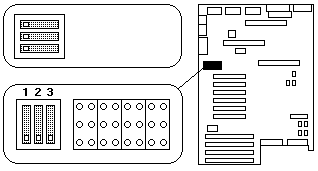
- Slide switch S6A1-2 to On.
- If you removed the primary processor board, replace it.
- Connect the power cords to the server and the monitor.
- Power-on the server and the monitor, then, wait for
POST to complete. This automatically clears the administrative password.
- Power-off the server and the monitor.
- Disconnect the power cords from the server and monitor.
- If the primary processor board blocks access to the
switch, remove it (see 'Processor or Memory Board').
- Slide switch S6A1-2 to Off.
- If you removed the primary processor board, replace it.
- Run the System Configuration Utility program to
specify a new administrative password, user
password, or both (see 'Security').
Back to 
Please see the LEGAL - Trademark notice.
Feel free - send a  for any BUG on this page found - Thank you.
for any BUG on this page found - Thank you.
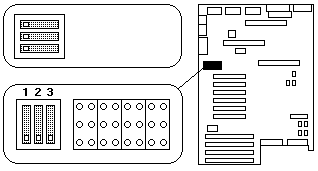
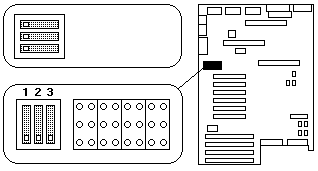
 for any BUG on this page found - Thank you.
for any BUG on this page found - Thank you.