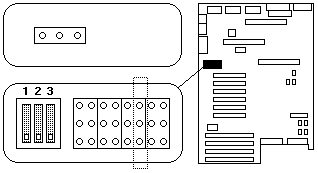
- To set the address to 03C3H (factory default), move the jumper to pins 1 and 2.
- To set the address to 46E8H, move the jumper to pins 2 and 3.
Video-Sleep-Register Address Setting (J6A2)
The Video-Sleep-Register jumper determines which I/O
port the SVGA controller uses for its internal AT mode
setup port. The starting address of the default port is
03C3H (pins 1 and 2). When this jumper is set to pins 2
and 3, the Video-Sleep-Register address changes to 46E8H.
If no keyboard activity occurs after a specified timeout
period (1 to 128 minutes, as specified through the Setup
program), the Video-Sleep-Register jumper blanks out the
monitor screen. When this happens, you must enter a
password to reactivate the monitor and keyboard.
To change the location of the Video Sleep Register:
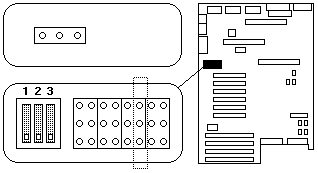
Please see the LEGAL - Trademark notice.
Feel free - send a  for any BUG on this page found - Thank you.
for any BUG on this page found - Thank you.