NOTE: If the air baffle is not installed correctly, the server will overheat.
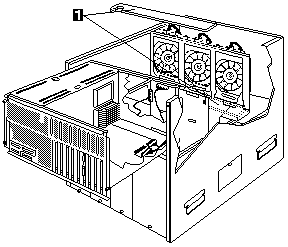
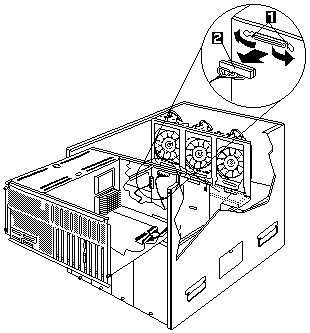
1 Cable Retainers
2 Backplane Cable
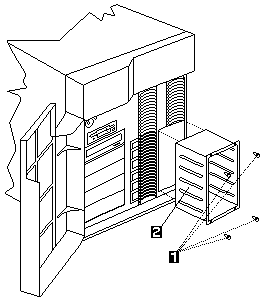
1 Hot Swap Drive Cage Screws
2 Hot Swap Drive Cage
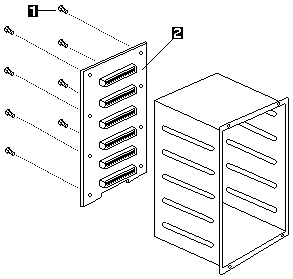
1 Hot-Swap Backplane Screws
2 Hot Swap Backplane
Removal
To remove the SCSI Backplane, do the following:
NOTE: If the air baffle is not installed correctly, the server will overheat.
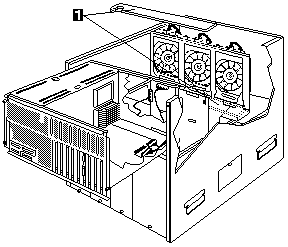
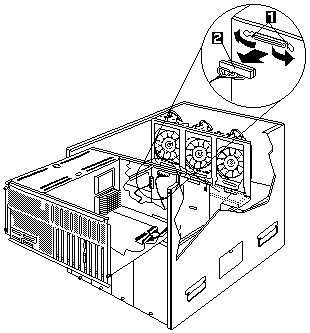
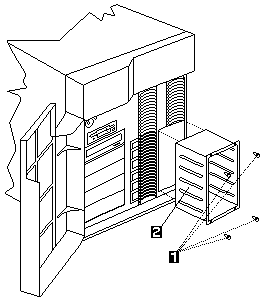
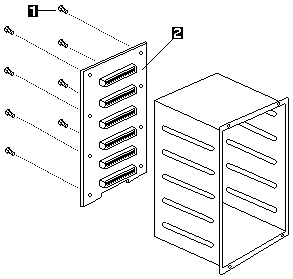
Please see the LEGAL - Trademark notice.
Feel free - send a  for any BUG on this page found - Thank you.
for any BUG on this page found - Thank you.