Power Backplane Removal (Netfinity 7000 - 8651)
Power Backplane Removal
 Caution Hazardous voltage, current, and energy levels are
Caution Hazardous voltage, current, and energy levels are
present inside the power backplane.
To remove the power backplane assembly, do the following:
- Power-off the server and all attached devices and
disconnect all external cables and power cords.
- Loosen the 4 screws at the rear of the Central
Electronics Complex (CEC) and slide it back.
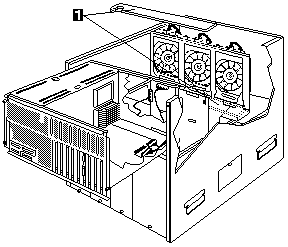
- Remove the air baffle -1-
NOTE: If the air baffle is not installed correctly, the
server will overheat.
- Remove the power supplies, see 'Hot-Swap Power Supply Removal'
- Remove the 5-volt voltage regulator card, see '5-Volt Regulator Card'.
- Remove the AC power assembly, see 'AC Power Assembly'.
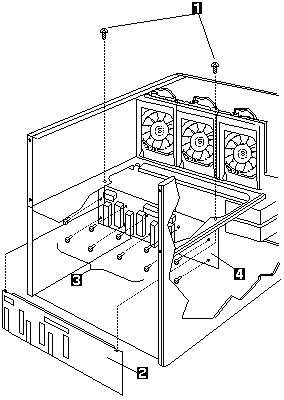
1 Power Backplane Cover Screws
2 Power Backplane Cover
3 Back Plane Screws
4 Back Plane
- Disconnect the cables from the power backplane
- Remove the 2 power backplane cover screws -1- and
remove the power backplane cover -5-
- Slide the CEC back into position.
- Remove the 10 power backplane screws -3- and
remove the power backplane -4-
Back to 
Please see the LEGAL - Trademark notice.
Feel free - send a  for any BUG on this page found - Thank you.
for any BUG on this page found - Thank you.
 Caution Hazardous voltage, current, and energy levels are
Caution Hazardous voltage, current, and energy levels are Caution Hazardous voltage, current, and energy levels are
Caution Hazardous voltage, current, and energy levels are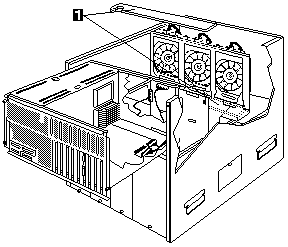
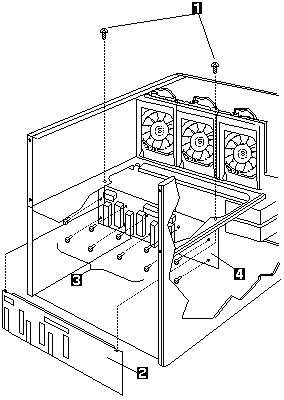
 for any BUG on this page found - Thank you.
for any BUG on this page found - Thank you.