The system begins the power-on self-test (POST). If you have set a user password, the system prompts you to enter it.
NOTE:
- If a user password is set, you must enter it to access the System Configuration Utility program. If you have set user and administrator passwords, you can enter either one. If you have set an administrator password, you must enter the administrator password to change and save configuration data.
- If a configuration error occurs, a prompt appears before the operating system starts (see 'Configuration Conflicts').
A screen similar to the following appears when you start the system configuration utility program.
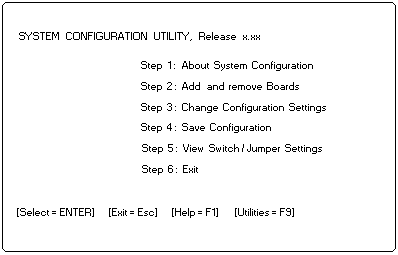
Use the following commands to navigate through the screens and make selections.
 or
or 
