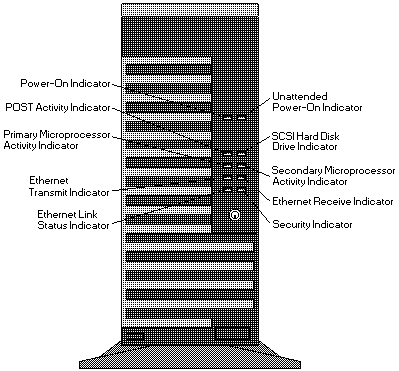
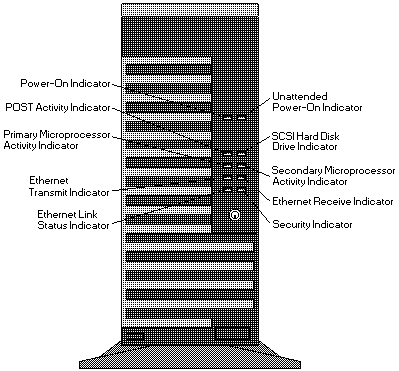

Power-On Light: This green LED lights
when you power-on the server by pressing the power switch,
and when the server powers on in unattended mode.

Unattended Power-On Light: This green
LED lights when the server powers on in unattended mode.

POST Activity Indicator: This amber LED lights
while the power-on self test (POST) and the configuration utility
programs are running. If this light remains illuminated, either a
POST error has occurred, or the system microprocessor has stopped.

SCSI Hard Drive In-Use Light: This amber LED
lights when the server is accessing a SCSI device.
If this light remains illuminated, this might indicate that
either the SCSI bus or the system microprocessor has stopped.

Primary Microprocessor In-Use Light:
This amber LED blinks to indicate the activity of the primary
microprocessor it also comes on during POST.

Optional (Secondary) Microprocessor In-Use Light:
When an optional microprocessor is installed, this amber LED
blinks to show the activity of the optional microprocessor it also
lights during POST. When installed, this optional microprocessor
becomes the boot, or startup processor.

Ethernet Transmit Light: This amber LED shows transmit
activity on the network.

Ethernet Receive Light: This amber LED shows receive
activity on the network.

Ethernet Link Status Light: This green LED shows an
active link connection on the 10BASE-T interface.

Security Light When tamper-detection software is installed
and enabled, this amber LED shows that a security hardware or software
error occurred.
Please see the LEGAL - Trademark notice.
Feel free - send a  for any BUG on this page found - Thank you.
for any BUG on this page found - Thank you.