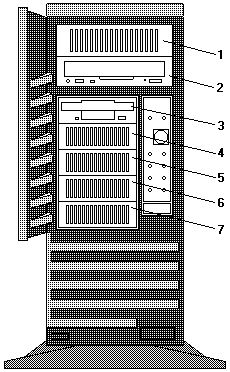
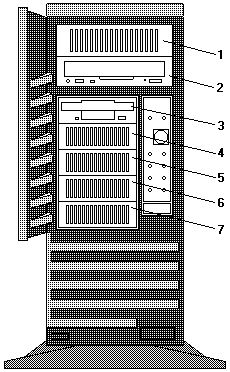
To install an 8-bit device, you will need a 16-bit to 8-bit SCSI Internal Converter. See 'SCSI Drives' for additional information.
The PC Server 325 Type 8639 is shipped with
a CD-ROM drive installed in bay 2, and
a diskette drive installed in bay 3.
Some models come with a preinstalled hard disk drive.
NOTE:
Please see the LEGAL - Trademark notice.
Bay
Drive Width
Drive Type
Drive Height
1
3.5-inch
or
5.25-inchRemovable media drive
hard disk drive 141.3 mm (1.6 in.)
2
5.25-inch
CD-ROM
41.3 mm (1.6 in.)
3
3.5-inch
Diskette drive
41.3 mm (1.6 in.)
4-7
3.5-inch
Hard disk 2
25.4 mm
(1.0 in.)
41.3 mm
(1.6 in.) 3
Back to ![]()
Feel free - send a  for any BUG on this page found - Thank you.
for any BUG on this page found - Thank you.