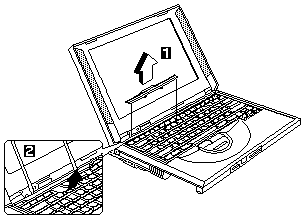
Keyboard
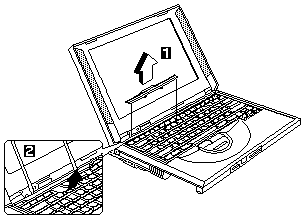
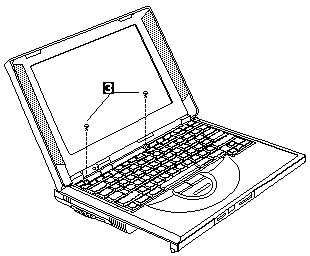
NOTE: Make sure you use the correct screw for replacement.
Please see the LEGAL - Trademark notice.
Step
Size (Quantity)
Head & Color
Torque
Memo
3
M2x4L (2)
Pan head, silver
2.0 kgf-cm
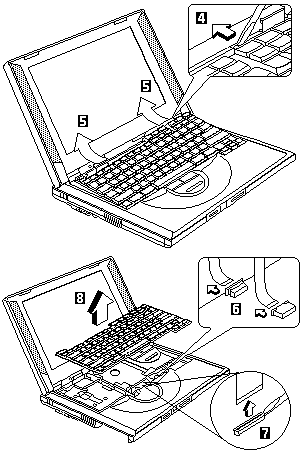
When replacing the keyboard, make sure that the 3 cables
are clean and insert them directly into the connectors, making sure they contact the bottom of the connector.
Now press down on the latch of the connector to secure.
Note: If the cables do not touch the bottom of the connector,
the keyboard function will be rendered useless.
 - Attention - The cables of the keyboard are fragile and
could be damage. Be careful in pulling out the cables.
- Attention - The cables of the keyboard are fragile and
could be damage. Be careful in pulling out the cables.
Back to ![]()
Feel free - send a  for any BUG on this page found - Thank you.
for any BUG on this page found - Thank you.