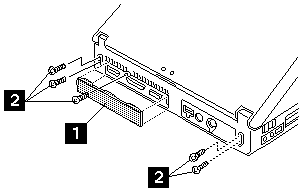
LCD Unit
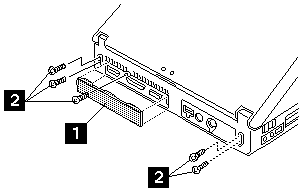
Please see the LEGAL - Trademark notice.
Step
Size (Quantity)
Torque
2
M2.5 x 6mm, nylon-coated (5)
3-4 kgcm
NOTE: Make sure you use the correct screw, and tighten all
screws firmly to the torque shown in the table, if you have a torque screwdriver.
Never use a screw that you removed.
Use a new one. Make sure the screws are tightened firmly.
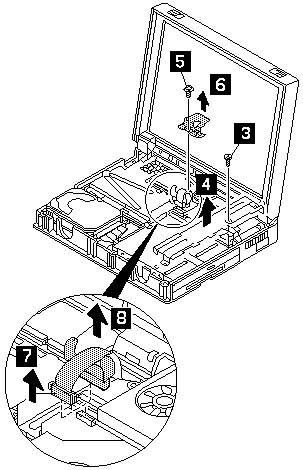
When reinstalling the LCD Unit, push the cable connector straight into the socket.
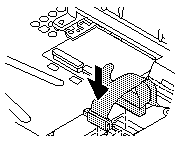
Step
Size (Quantity)
Torque
3
M2.5 x 6mm, nylon-coated (1)
3-4 kgcm
5
M2.5 x 6mm, special-head (1)
3 kgcm
NOTE: Make sure you use the correct screw, and tighten all
screws firmly to the torque shown in the table, if you have a torque screwdriver.
Never use a screw that you removed.
Use a new one. Make sure the screws are tightened firmly.
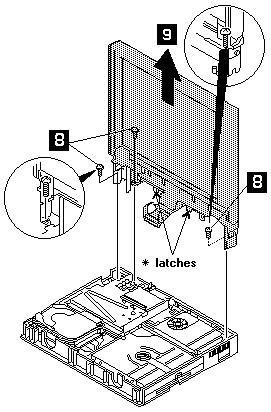
* When removing the LCD, be careful not to damage the latches
Step
Size (Quantity)
Torque
8
M2.5 x 6mm, nylon-coated (3)
3-4 kgcm
NOTE: Make sure you use the correct screw, and tighten all
screws firmly to the torque shown in the table, if you have a torque screwdriver.
Never use a screw that you removed.
Use a new one. Make sure the screws are tightened firmly.
Back to ![]()
Feel free - send a  for any BUG on this page found - Thank you.
for any BUG on this page found - Thank you.