 To replace the CPU card and fan assembly, see
(below) 'Replacing the CPU Card and Fan Assembly'.
To replace the CPU card and fan assembly, see
(below) 'Replacing the CPU Card and Fan Assembly'.
CPU Card and Fan
 To replace the CPU card and fan assembly, see
(below) 'Replacing the CPU Card and Fan Assembly'.
To replace the CPU card and fan assembly, see
(below) 'Replacing the CPU Card and Fan Assembly'.
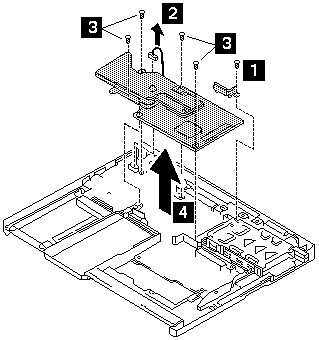
Please see the LEGAL - Trademark notice.
Step
Screw (Quantity)
Color
Torque
1
M2x9.5mm nylon-coated (1)
Black
2.5 kgcm
3
M2x9.5mm nylon-coated (4)
Black
2.5 kgcm
Detaching the CPU Card
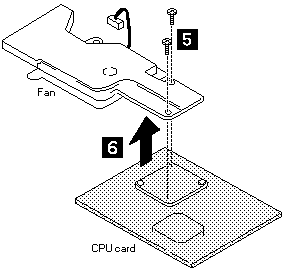
Step
Screw (Quantity)
Color
Torque
5
M2x4mm nylon-coated (1)
Black
2.5 kgcm
When replacing: Make sure you use the correct screw and tighten
the screw firmly to the torque specified.
Do not use the screw that you removed, use a new screw.
Replacing the CPU Card and Fan Assembly
When you replace the CPU card, press it only at the indicated places.
DO not press any other part of the card, or you will break it.
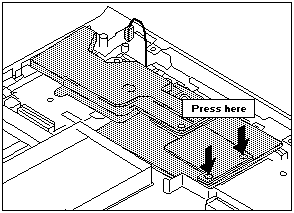
Back to ![]()
Feel free - send a  for any BUG on this page found - Thank you.
for any BUG on this page found - Thank you.