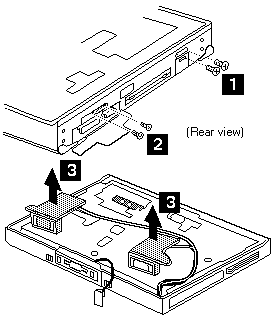
Upper Shield
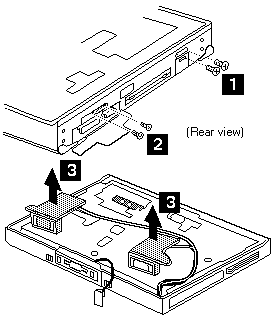
Please see the LEGAL - Trademark notice.
Step
Size (Quantity)
Color
Torque
1
M2.5 x 6 mm , Nylon (2)
Black
4 kgcm
2
M1.6 x 4 mm , flathead (2)
Black
2 kgcm
NOTE: Make sure you use the correct screw and tighten the
screw to the torque specified. Do not use the screw that you have removed, use
a new screw.
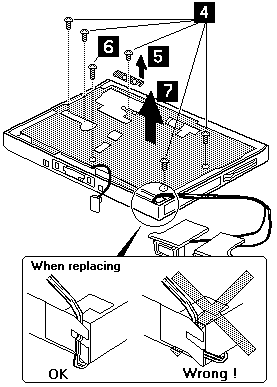
When you reinstall the upper shield, make sure you thread the cable as
shown above. Do not thread it in front of the bay opening.
Step
Size (Quantity)
Color
Torque
4
M2.5 x 4 mm , Nylon (5)
Yellow
4 kgcm
6
M2.5 x 6 mm , Nylon (1)
Black
4 kgcm
NOTE: Make sure you use the correct screw and tighten the
screw to the torque specified. Do not use the screw that you have removed, use
a new screw.
When reassembling the upper shield, do as follows:
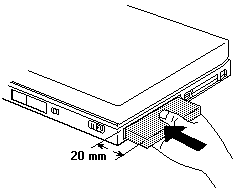
Back to ![]()
Feel free - send a  for any BUG on this page found - Thank you.
for any BUG on this page found - Thank you.