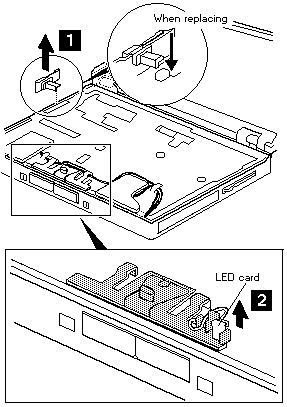
Power Switch and Bay Eject Lever
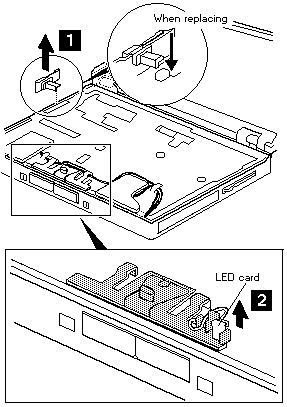
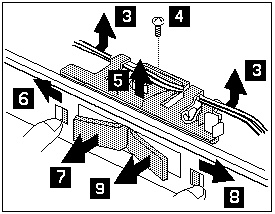
If you have replaced the right lever, open and close it at least twice to ensure
that it is seated in the correct position. The right lever must touch the sensor switch
correctly. Incorrect placement of the lever can damage the switch, thereby causing the
bay LED not to work.
Please see the LEGAL - Trademark notice.
Step
Size (Quantity)
Color
Torque
4
M2.5 x 4 mm , Nylon (1)
Yellow
4 kgcm
NOTE: Make sure you use the correct screw and tighten the
screw to the torque specified. Do not use the screw that you have removed, use
a new screw.
When replacing:
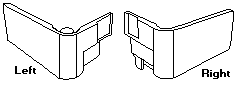


Back to ![]()
Feel free - send a  for any BUG on this page found - Thank you.
for any BUG on this page found - Thank you.