 ,
,
gently pushing the area  ,
,
lift the switch cover halfway up  ,
,
as shown.
Then pull
the switch lever out to remove


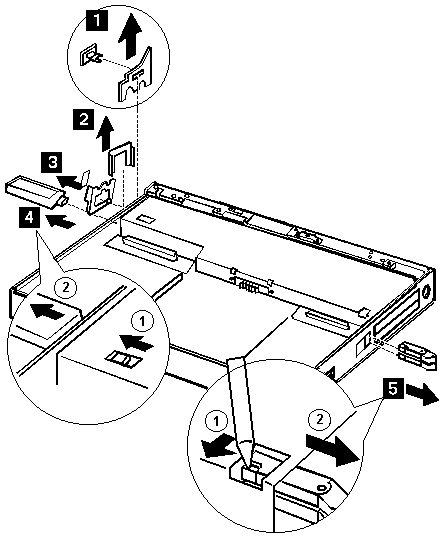
NOTE: In step 5, gently push the levers to avoid
flexing them.
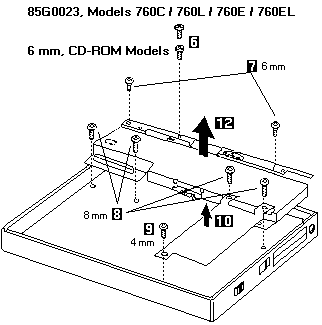
NOTE: When removing the video card from the base cover 12,
first gently raise the side of the video card facing the
interior of the base cover,
then pull out the video card.
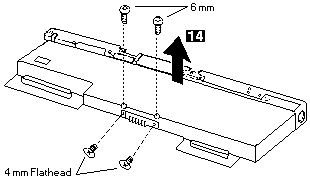
 Check the model.
There are two models of 760ED: one has a s-video card built in,
and the other has an enhanced video card built in.
If you install the incorrect video card, the LCD will not work.
Check to be sure which 760ED model you are servicing.
Check the model.
There are two models of 760ED: one has a s-video card built in,
and the other has an enhanced video card built in.
If you install the incorrect video card, the LCD will not work.
Check to be sure which 760ED model you are servicing.
S-Video Card
(760C/760L/760E/760ED/760EL/760LD/760ELD)
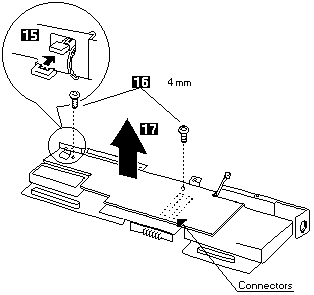
Enhanced Video Card
(760CD/760ED)
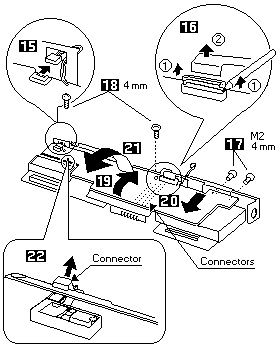
NOTE:
Remove the 4 mm screws at both ends of the
MIDI/joystick port connector (17).
When replacing the video card,
align the power switch and
power actuator 2.
Check that the power switch operates correctly
before tightening any screws.

Please see the LEGAL - Trademark notice.
Feel free - send a  for any BUG on this page found - Thank you.
for any BUG on this page found - Thank you.