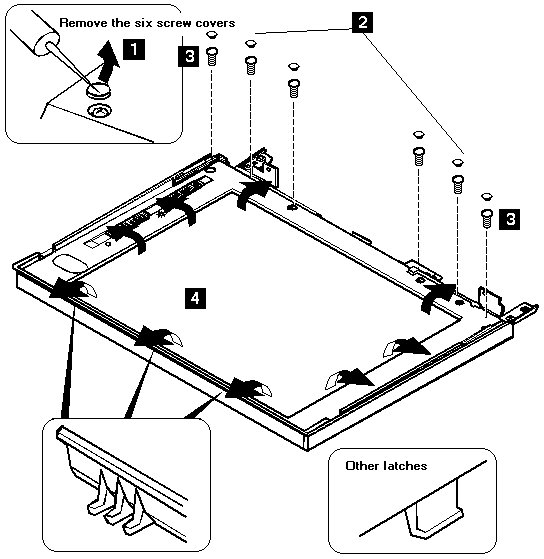| Step | Length (Quantity) | Memo |
|---|---|---|
| 2 | M2.5 x 6 mm (4) | |
| 3 | M2.5 x 9 mm (2) |
NOTE:
Make sure you use the correct screw when replacing.
Lift the LCD front cover, then remove the microphone cable.
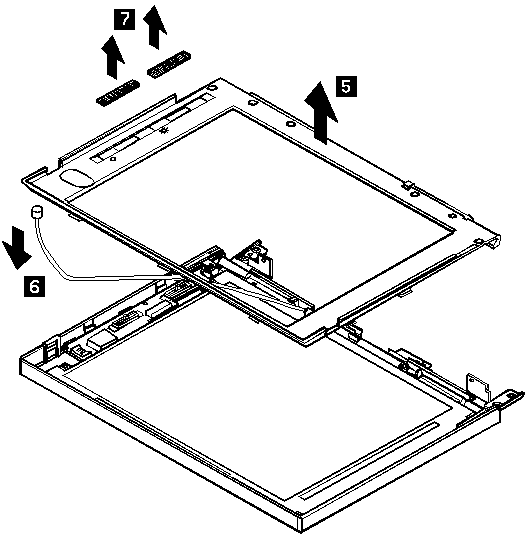
NOTE: When replacing
Position the microphone cable as shown.

1105B LCD Panel
- LCD Cover (1105A)
NOTE: Be careful not to scratch or soil the surface of the LCD panel when replacing it.
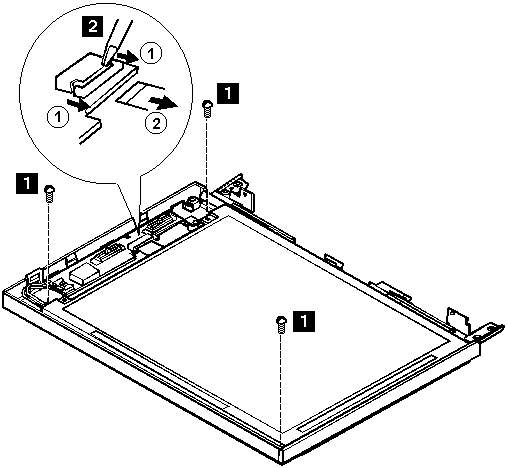
Please see the LEGAL - Trademark notice.
Step
Length (Quantity)
Memo
1
M2.5 x 6 mm (3)
NOTE:
Make sure you use the correct screw when replacing.
Lift the LCD panel a bit 3, then
disconnect the flexible cable 4.
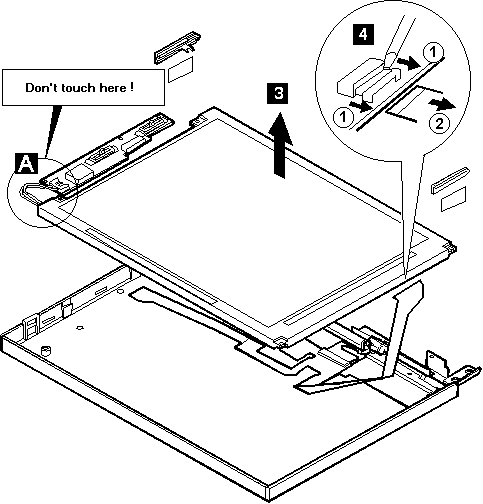
 It is not safe to touch the inverter card connecter A.
A loose or incorrect connection of the inverter card
connector A can cause a serious problem.
When replacing the inverter card, make sure the connector
is connected correctly.
It is not safe to touch the inverter card connecter A.
A loose or incorrect connection of the inverter card
connector A can cause a serious problem.
When replacing the inverter card, make sure the connector
is connected correctly.
1105C Interface Cable Assembly, Hinges
1 When replacing the interface cable assembly
2 When replacing the hinges
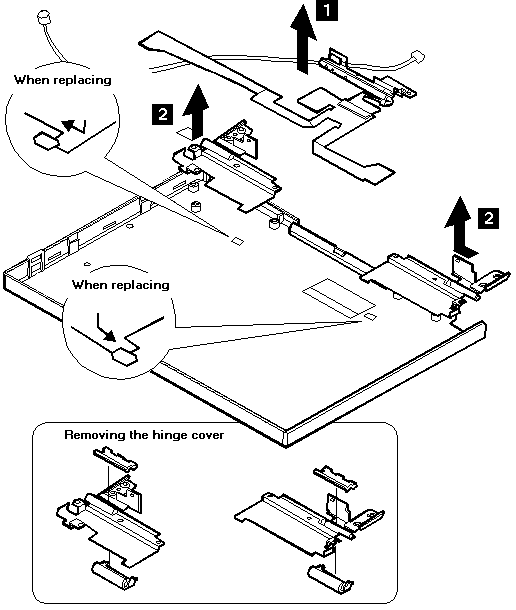
Back to ![]()
Feel free - send a  for any BUG on this page found - Thank you.
for any BUG on this page found - Thank you.