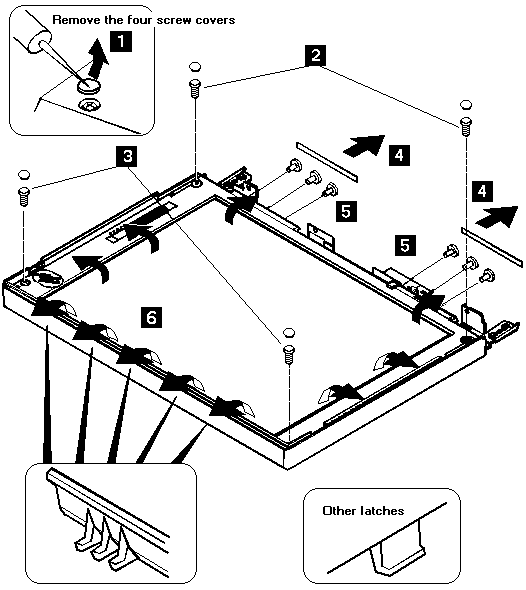| Step | Length (Quantity) | Memo |
|---|---|---|
| 2 | M2.5 x 9 mm (2) | |
| 3 | M2.5 x 6 mm (2) | |
| 5 | M2 x 4.3 mm (6) | Flat head |
NOTE:
Make sure you use the correct screw when replacing.
Lift the LCD front cover, then remove the microphone cable.
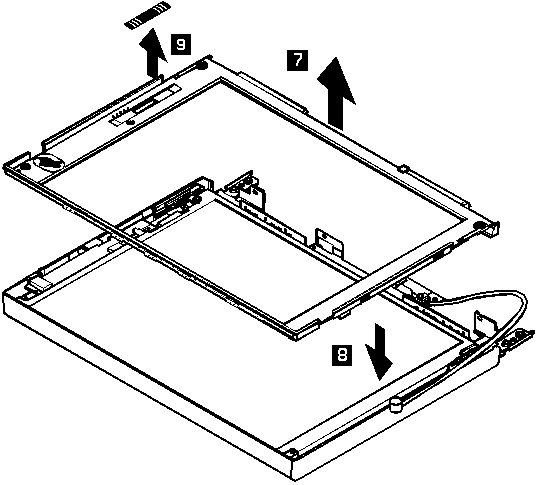
NOTE: When replacing
Position the microphone cable as shown.
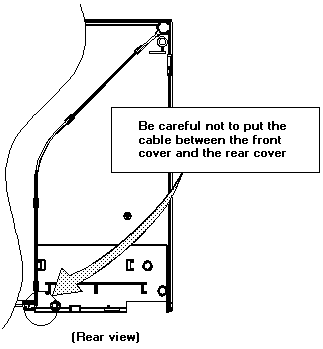
1102B LCD Panel
- LCD Cover (1102A)
NOTE: Be careful not to scratch or soil the surface of the LCD panel when replacing it.
Lift the LCD panel and disconnect the connector for the interface cable. If there is the kapton tape on the rear of the panel, remove it.
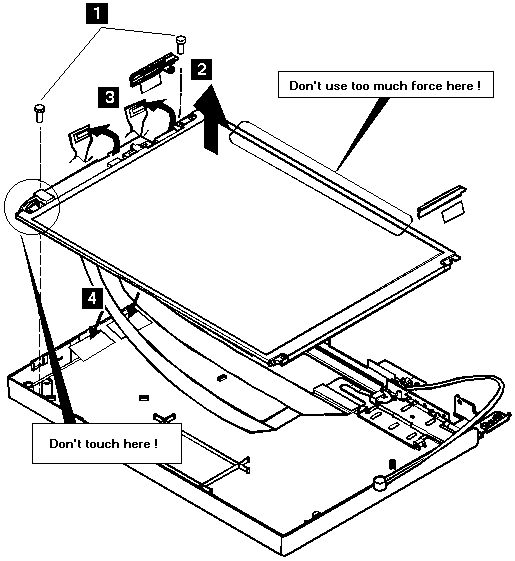
When replacing,
Replace the kapton tape as shown below.
Please see the LEGAL - Trademark notice.
Step
Length (Quantity)
Memo
1
M2.5 x 6 mm (2)
NOTE:
Make sure you use the correct screw when replacing.

A loose or incorrect connection of the
connector can cause a serious problem.
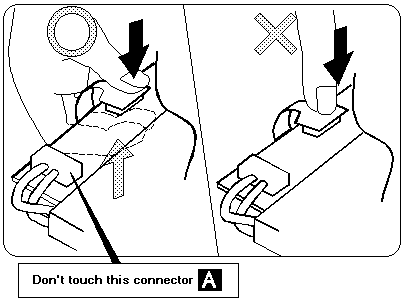
1102C Interface Cable Assembly, Hinges
1 When replacing the interface cable assembly
2, 3 When replacing the hinges
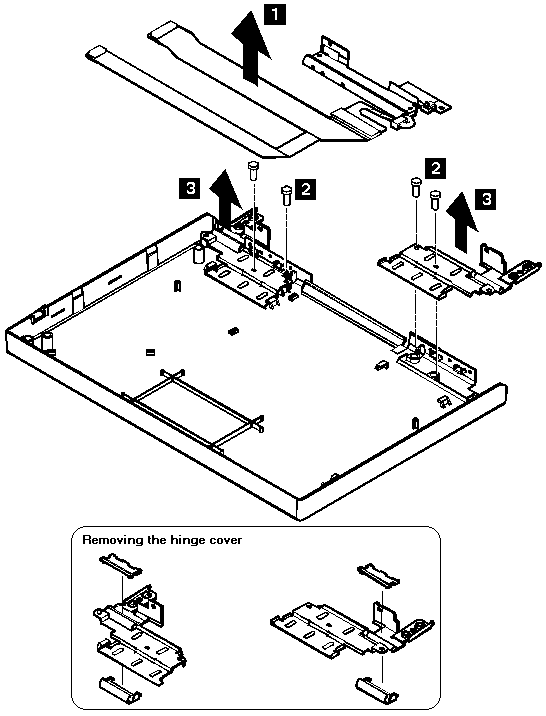
Step
Length (Quantity)
Memo
2
M2 x 4.3 mm (4)
NOTE:
Make sure you use the correct screw when replacing.
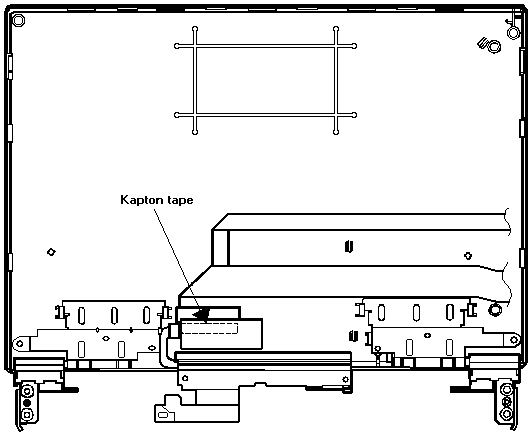
Back to ![]()
Feel free - send a  for any BUG on this page found - Thank you.
for any BUG on this page found - Thank you.