Unplug the AC Adapter cable from the computer and
measure the output voltage at the plug of the AC Adapter cable.
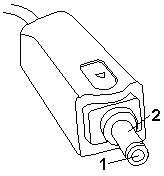
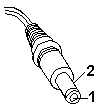
| Pin |
Voltage (Vdc) |
| 1 |
+14.5 to +17.0 |
| 2 |
Ground |
- If the voltage is correct,
replace the system board.
- If the problem is not corrected, go to 'Undetermined Problems'.
- If the voltage is not correct, go to the next step.
Unplug the AC Adapter cable from the ac power outlet and wait
five minutes or longer to allow the over-voltage protection circuit
to be fully discharged and initialized.
Plug the AC Adapter cable into the ac power outlet.
Measure the output voltage of the AC Adapter.
If the voltage is still not correct, replace the AC Adapter.
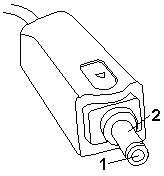
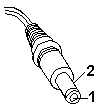
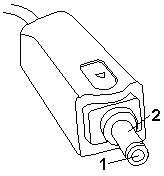
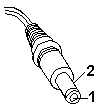
 for any BUG on this page found - Thank you.
for any BUG on this page found - Thank you.