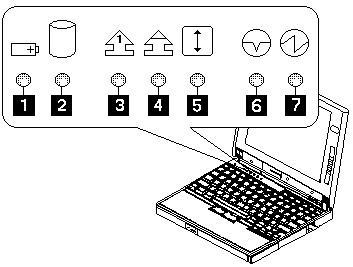
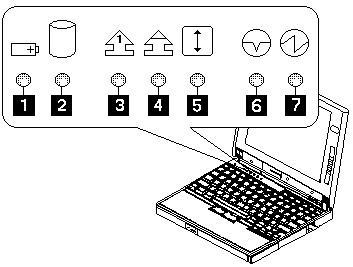
Symbol Color Meaning
------------------------------------------------------------------
 Battery
Battery
Green Battery fully charged
Orange Battery charging
Orange Blinking Battery needs charging
------------------------------------------------------------------
 Hard Disk in Use
Hard Disk in Use
Orange Data is read from or written
to the hard disk drive
------------------------------------------------------------------
 Numeric Lock
Numeric Lock
Green Numeric keypad on the
keyboard is enabled
------------------------------------------------------------------
 Caps Lock
Caps Lock
Green Caps lock mode is enabled
------------------------------------------------------------------
 Scroll Lock
Scroll Lock
Green Arrow keys can be used as
screen-scroll function key
------------------------------------------------------------------
 Suspend Mode
Suspend Mode
Green Suspend mode
Blinking Green Entering suspend mode
------------------------------------------------------------------
 Power On
Power On
Green Power on
------------------------------------------------------------------
Please see the LEGAL - Trademark notice.
Feel free - send a  for any BUG on this page found - Thank you.
for any BUG on this page found - Thank you.