2050 IC DRAM Card or DIMM Adapter
2050 IC DRAM Card or DIMM Adapter
NOTE:
One of the following combinations occupies the slot
depending on the configuration.
- IC DRAM card + IC DRAM card base
- DIMMs on DIMM adapter
If the IC DRAM Card is installed:
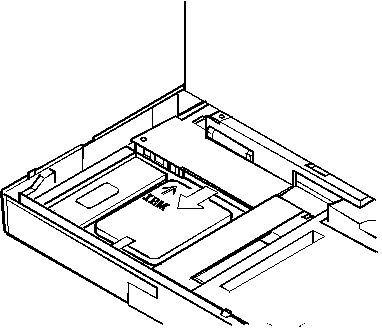
 The IC DRAM card is sensitive to physical shock.
Incorrect handling of the card can damage it.
The eject tape (P/N 53G9318) must be used to remove the card.
The IC DRAM card is sensitive to physical shock.
Incorrect handling of the card can damage it.
The eject tape (P/N 53G9318) must be used to remove the card.
If the DIMM Adapter is installed:
Press both locks at the same time and remove the DIMM.
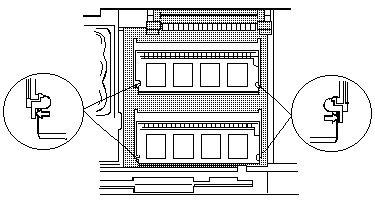
While holding the strap A, pull the DIMM adapter
toward the front to remove it.
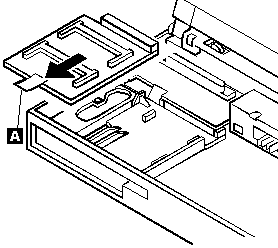
NOTE:
- If the IC DRAM cards or the DIMM are not installed and
the base plate is installed instead of these cards,
remove the plate as follows:
- Pinch the projection A on the left side of the plate,
then pull the plate slightly toward the front.
- Raise the rear portion of the plate and remove it.
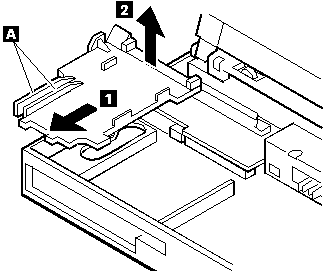
- When inserting the DIMM into either connector
on the DIMM adapter:
- Locate the triangle A on the right side of the
socket.
- With the notched end of the DIMM B toward the triangle,
insert the DIMM into the socket.
- Pivot the DIMM until it snaps into place.
If you have another DIMM to install, insert it in the
other socket the same way.
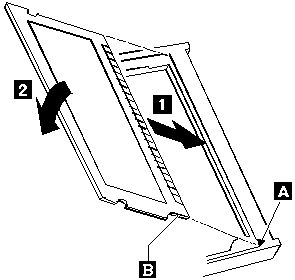
Back to 
Please see the LEGAL - Trademark notice.
Feel free - send a  for any BUG on this page found - Thank you.
for any BUG on this page found - Thank you.
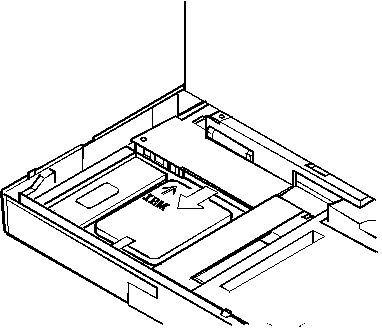
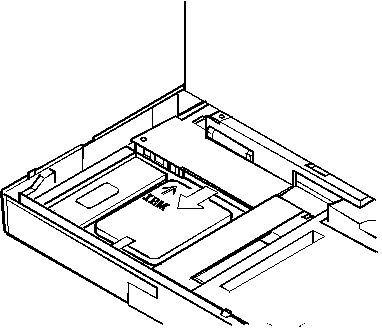
 The IC DRAM card is sensitive to physical shock.
Incorrect handling of the card can damage it.
The eject tape (P/N 53G9318) must be used to remove the card.
The IC DRAM card is sensitive to physical shock.
Incorrect handling of the card can damage it.
The eject tape (P/N 53G9318) must be used to remove the card.
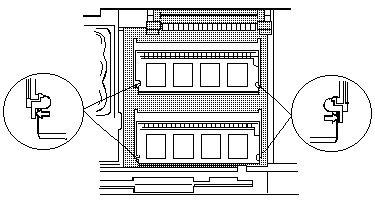
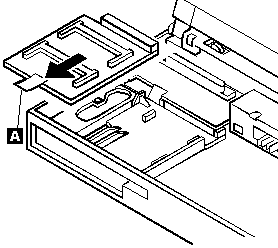
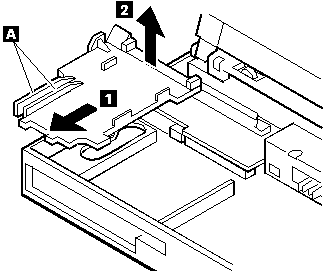
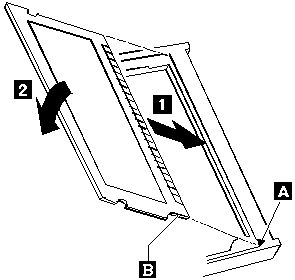
 for any BUG on this page found - Thank you.
for any BUG on this page found - Thank you.