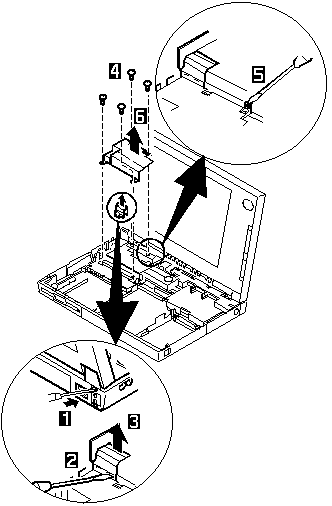
1080 Modem Card (355x)
1085 Bezel (360x)
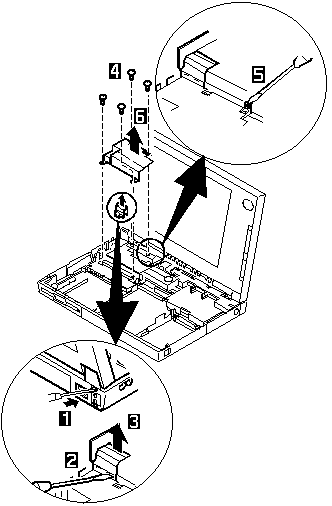
For the modem card:
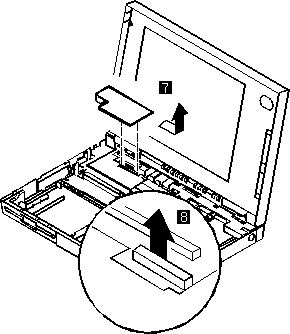
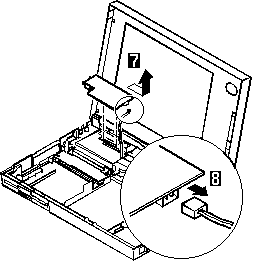
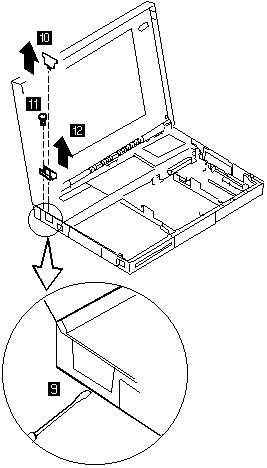
Please see the LEGAL - Trademark notice.
Step
Location (Quantity)
Length
1a
Speaker shield (2)
4 mm
1b
Diskette drive connector (2)
6 mm
5
Lower Shield (2)
4 mm
NOTE: Make sure you use the correct screw. Screw Size Chart
When you reinstall the upper shield,
make sure the LCD ground-terminal is located correctly as shown
in the circle.
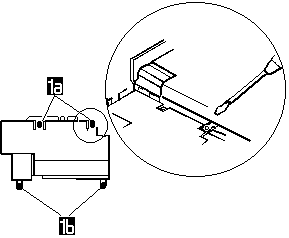
Back to ![]()
Feel free - send a  for any BUG on this page found - Thank you.
for any BUG on this page found - Thank you.