Removing and Replacing the SO-DIMM Card
Removing and Replacing the SO-DIMM Card
 The SO-DIMM card is sensitive to physical shock.
Incorrect handling of the card can damage it.
The SO-DIMM card is sensitive to physical shock.
Incorrect handling of the card can damage it.
To remove a SO-DIMM card, follow these steps:
- Power-off the computer.
- Remove the battery.
- Disconnect all cables and other devices,
including the AC adapter.
- Close the computer and turn it upside down.
- Open the SO-DIMM door.

- Press the metal tabs on each side of the SO-DIMM
away from the card.
The card should raise slightly as the tabs
are pulled away from it.
- Remove the card by holding it at a
15 to 20 degree angle
and pulling it firmly away from the SO-DIMM
socket.
- Replace the SO-DIMM door.
- Reattach all cables and other devices, including the AC adapter.
- Power-on the computer. The computer will display error code 164.
To insert a SO-DIMM card, follow these
steps:
- Power-off the computer.
- Remove the battery.
- Disconnect all cables and other devices,
including the AC adapter.
- Close the computer and turn it upside down.
- Remove the SO-DIMM door.
- Locate the notch on the SO-DIMM.
 Do not insert the SO-DIMM too far.
You might damage the SO-DIMM or SO-DIMM socket.
Do not insert the SO-DIMM too far.
You might damage the SO-DIMM or SO-DIMM socket.
- Position the card at a
15 to 20 degree angle
to the SO-DIMM socket with the notch facing to the
right when you are looking into the socket,
and push it into the socket firmly.
- The card is fully inserted when the
gold connectors are almost completely concealed by the SO-DIMM socket
and only the top of each connector is visible.
The card will not lock into place if it has not been
fully inserted into the socket.
- Once the card is fully inserted into the socket,
press the card down until it locks into place.
It is held in place by two tabs, one on either side
of the card.
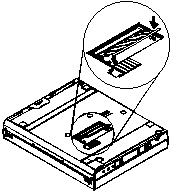
- Replace the SO-DIMM door.
- Reattach all cables and other devices, including the AC adapter,
and power-on the computer.
- Verify that the memory count displayed during the POST is correct.
(See 'Memory Checkout' for information on memory size.)
Back to 
Please see the LEGAL - Trademark notice.
Feel free - send a  for any BUG on this page found - Thank you.
for any BUG on this page found - Thank you.

 The SO-DIMM card is sensitive to physical shock.
Incorrect handling of the card can damage it.
The SO-DIMM card is sensitive to physical shock.
Incorrect handling of the card can damage it.

 Do not insert the SO-DIMM too far.
You might damage the SO-DIMM or SO-DIMM socket.
Do not insert the SO-DIMM too far.
You might damage the SO-DIMM or SO-DIMM socket.
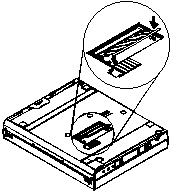
 for any BUG on this page found - Thank you.
for any BUG on this page found - Thank you.