 Though main batteries have low voltage, a shorted or grounded battery
can produce enough current to burn combustible materials or personnel.
Though main batteries have low voltage, a shorted or grounded battery
can produce enough current to burn combustible materials or personnel.
 please READ - see
please READ - see
 Though main batteries have low voltage, a shorted or grounded battery
can produce enough current to burn combustible materials or personnel.
Though main batteries have low voltage, a shorted or grounded battery
can produce enough current to burn combustible materials or personnel.
NOTE: To remove the battery, end external communications if you are not using an AC adapter. Power-off the computer, and then close the lid. Unlock the battery compartment door located on the bottom of the computer. Slide the battery out of the compartment.
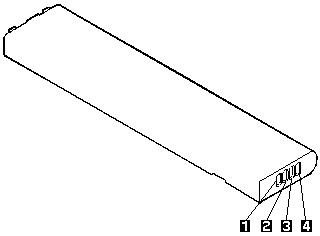
NOTE: The signal lines not used in these steps,
terminals 2 and 3,
are used for communication between the system and the battery.
If the voltage is still less than +10.0 Vdc after the recharging,
replace the battery.
Terminal
Voltage (Vdc) / Signal
1
11.0 (nominal)
(Range +10.0 to +16.0)
2
VCC
3
I/O
4
Ground
Please see the LEGAL - Trademark notice.
Feel free - send a  for any BUG on this page found - Thank you.
for any BUG on this page found - Thank you.