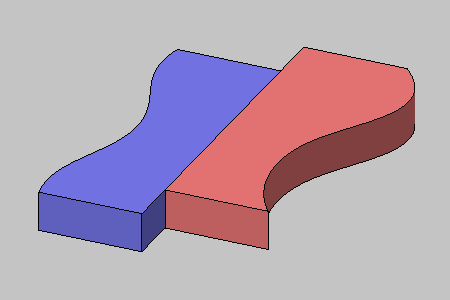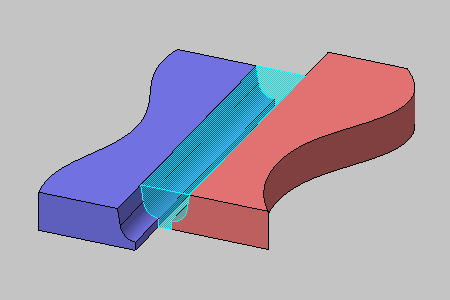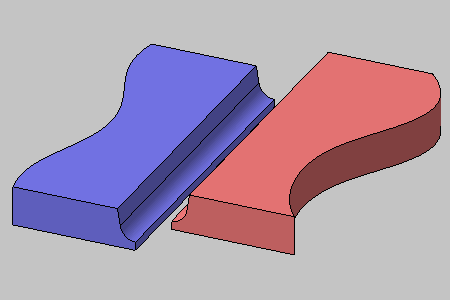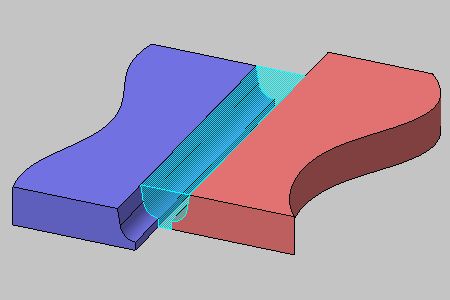|
The Weld Design application allows
you to create your welds according to two modes: |
|
|
|
Default Creation mode
|
|
This mode allows you to create
your weld by selecting the geometrical elements on the assembly components,
geometrical elements which are taken into account to perform the weld.
Using this mode you can create the weld material, and modify the related
assembly components according to the weld parameters. |
| |
This mode is identified with this
icon:
 |
|
The assembly before welding looks
like this: |
| |
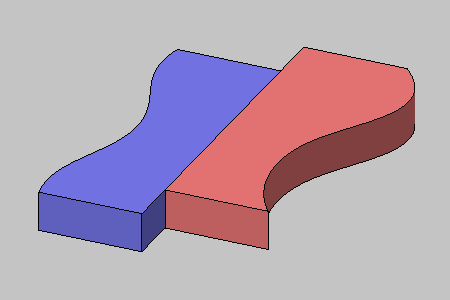 |
|
The weld is created, the related
parts have been modified. |
| |
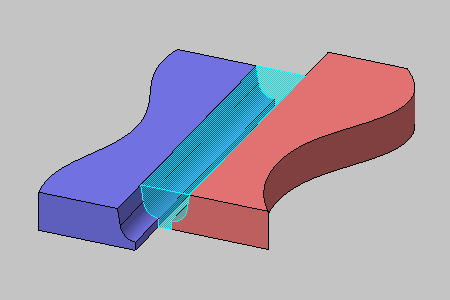 |
|
Without Preparation mode
|
|
This mode allows you to create
your weld by selecting the geometrical elements on the assembly components,
geometrical elements which are taken into account to perform the weld.
Using this mode you van create the weld material, but you do not modify the
related assembly components, in this case the weld parameters are defined by
the assembly component geometries. |
| |
This mode is identified with this
icon:
 |
|
The assembly before welding looks
like this: |
| |
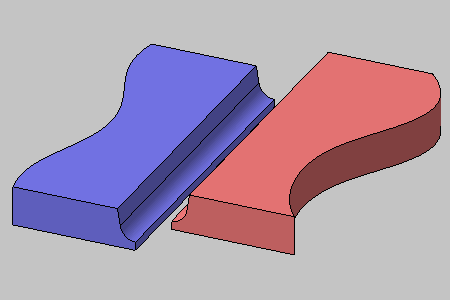 |
|
The weld is created, shape and
position of the related parts have been kept and taken into account to drive
the weld design. |
| |
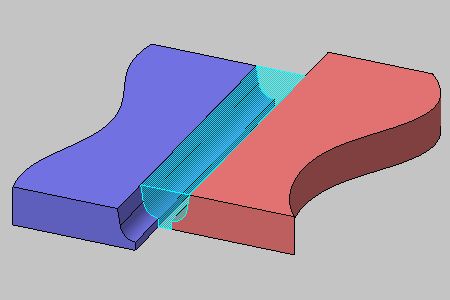 |