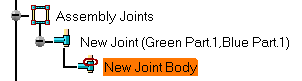A Joint body is attached to a joint.
This task shows how to create a joint body.
The dialog box that appears displays "Joint Body.1" as the default name for the joint body, and the name of the selected joint.
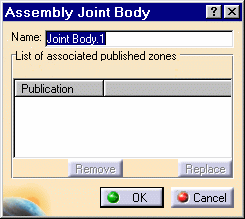
For example, if you decide to use one edge of Blue Part for creating a weld, ensure that this edge is published, then select it in the geometry: its name appears in the Publication field of the Assembly Joint Body dialog box.
The joint body "New Joint Body" is displayed in the specification tree.