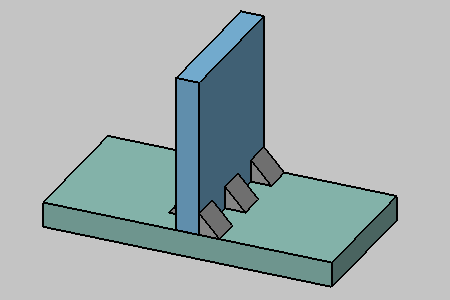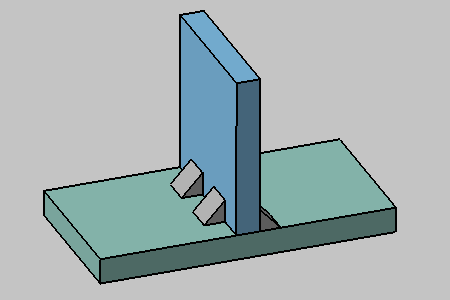- To see the material associated with a weld, see Seeing the Material Assigned to the Weld.
- This task must be performed using the Default Creation mode for weld, see Weld Creation Mode.
- To find more information about the weld creation options, see Weld Definition.
The Double Fillet Weld Creation dialog box is displayed:
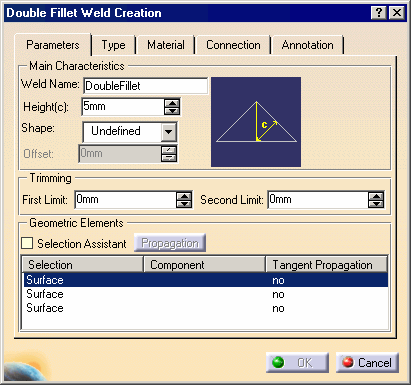
-
Enter a meaningful name in the Weld Name field to identify your double fillet weld: New Dashed Double Fillet
-
Unselect Weld Symbol option in the Annotation tab.
-
Select faces as shown on the green plate and blue plate with the following order: green plate, blue plate, green plate.
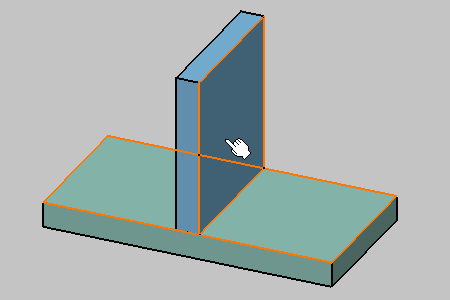
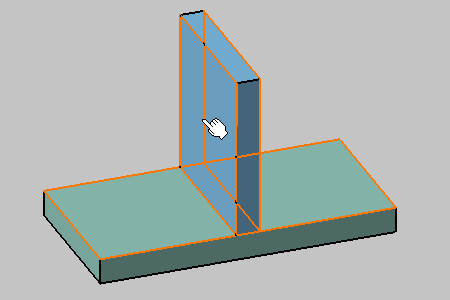
-
Click the Type tab to access dashed welds options and select Dashed in the combo list.
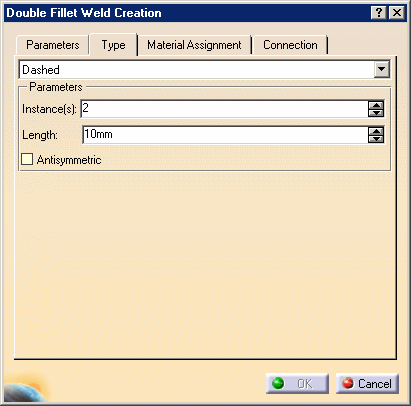
-
In the Instances field, enter 3 as the number of beads to be created.
-
Check the Antisymmetric option.
The bead count n and bead length L parameterized the first dash weld created, according to the selecting order of surfaces. The non-symmetric dash is made of n-1 beads of the same length and centered relatively to the first dash weld. If n equals to 1 is equivalent to a non-dashed weld.
-
Click OK to create the dashed double fillet weld.