Generative View Styles
Form the menu bar, select Tools - Options - Mechanical Design - Drafting.
Select the Administration tab.
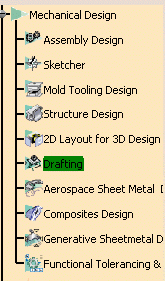
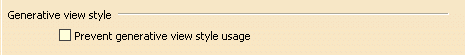
3D Accuracy
Set 3D Accuracy settings.
From the menu bar, select Tools - Options - General - Display, and select the Performances tab.
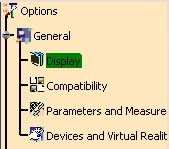
It is recommended that you select this option. Set the value at 0.30.
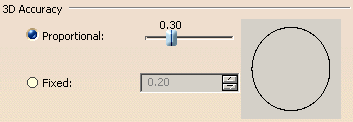
Doing this will decrease the number of triangles generated for visualization, without affecting the mathematical definition of the geometry. This increases the performances when loading or manipulating 3D Data during the CATIA session. If you want more accuracy, decrease the value of the sag to obtain finer geometry display.
External References and Delete
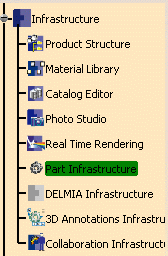

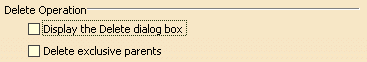
![]()