|
|
A
sample catalog, StructureDetailingFeatures.catalog, of slots, endcuts
and small assemblies is provided. This catalog, managed as a
project resource at the structure discipline level, is located in the
following folder: .../OS/startup/EquipmentAndSystems/Structure/DetailingFeatures |
|
|
|
You need to update the sample catalog as required, and store new
features.
You also need to modify Chapter and Family information. See Using the Structure Detailing Features Catalog for more information. |
|
|
|
This task, usually performed by an administrator, shows you how to store new features in the sample catalog. | |
|
|
1. | Open the sample catalog: StructureDetailingFeatures.catalog The catalog editor opens showing the contents of the sample catalog. If necessary, expand the chapters to view their contents. |
|
|
||
| You see that three
main chapters
are defined: Endcuts, Slots and Small
Assemblies. Additional chapters and families are defined for these chapters. NOTE: Endcuts and slots correspond to the various types of shapes to which the endcut or slot will be applied. |
||
|
|
It is important to follow the endcuts and slots chapter and family naming guidelines. This ensures that the appropriate endcuts and slots are made available to the user for the type of shape selected. | |
|
|
2. | Open the CATPart
document containing the slots, endcuts or small assemblies templates you
want to add. Tile the two document windows vertically or horizontally. |
| 3. | In the sample
catalog, double click to activate the family
for which you are adding slots, endcuts, or small assemblies.
Select the Reference tab. |
|
| 4. | Click the Add
Component
The Description Definition dialog box displays. Click the Select external feature button. |
|
| 5. | In the CATPart
document specifications tree, select the appropriate template. The template Name, Type, and path display in the dialog box. |
|
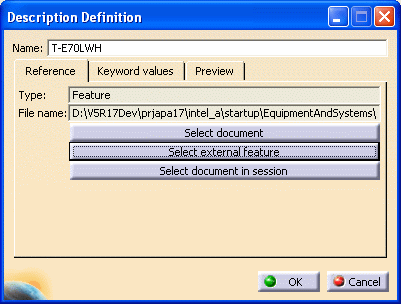 They also display in the sample catalog Reference tab. |
||
| 6. | Click OK
in the Description Definition dialog box.
The slot, endcut or small assembly is added to the catalog. |
|
| 7. | Save the catalog when done. | |
|
|
Use the Add
Family
|
|
|
|
||
