To learn how to place end cuts on stiffeners with limits, see Placing Endcuts.
2.
Double click the stiffener with the end cut to be edited.
The Stiffener dialog box displays.
Right click the End Cut to be edited, and select Define End Cut.
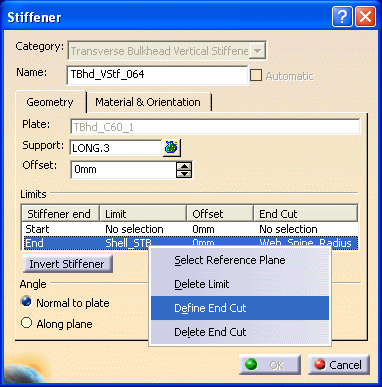
The End Cut dialog box displays.
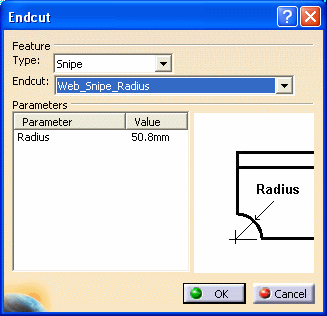
Click OK to return to the Stiffener dialog box, then click OK to close the Stiffener dialog box.
Double click the stiffener with the end cut to be deleted.
The Stiffener dialog box displays.
Right click the End Cut to be deleted, and select Delete End Cut.
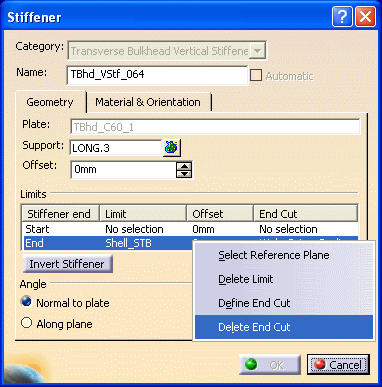
The end cut is deleted. No Selection displays under the End Cut column.
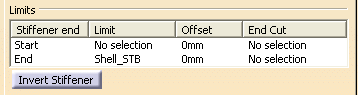
Click OK to close the Stiffener dialog box.