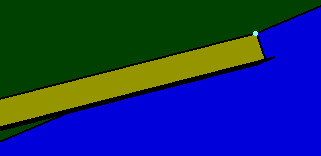The procedure, described below, applies to both the Structure Detail Design and Structure Functional Design applications.
In this example, the stiffener is limited by the transversal bulkhead.

The Stiffener dialog box displays with information for the selected stiffener.

2.
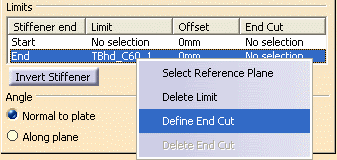
The End Cut dialog box displays. In the dialog box, an image of the end cut type displays.
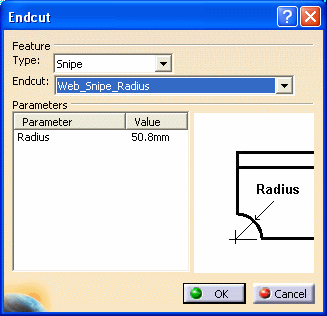
From the list you can select the following built-in end cuts:
Short Point
 Weld
Weld

Long Point
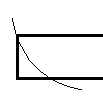 Metal to Metal
Metal to Metal
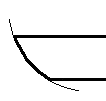
These built-in end cuts require less CPU and memory than custom end cuts.
Certain custom end cuts are also provided, and you can customize them as required.
The above example uses a Web Snipe Radius, a custom end cut.
Click OK to return to the Stiffener dialog box. The end cut you selected displays under the End Cut column.
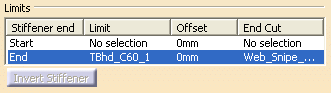
Click OK in the Stiffener dialog box.
For Structure Detail Design:
In the 3-D session, you can see the end cut placed on the stiffener.
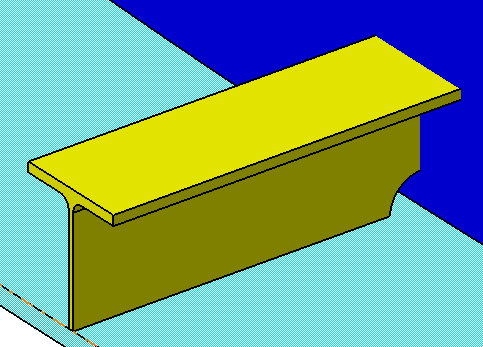
For Structure Functional Design:
In the 3-D session, you see a blue dot, which represents the end cut.
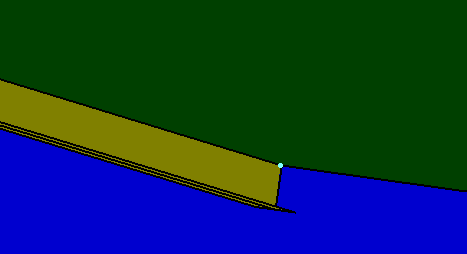
You also see ConnectionsSet in the specifications tree. ConnectionsSet is where information on all connections (such as end cuts) is stored and managed.
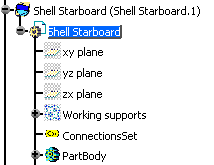
ConnectionsSet appears only once on the specifications tree, regardless of the number of end cuts or slots in your 3-D session.
If an object such as a bulkhead is moved, the end cut, represented by the blue dot, does not move with the bulkhead, and remains where placed in the 3-D session.
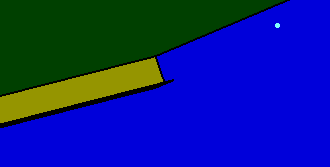
So you must update ConnectionsSet.
Right click on ConnectionsSet in the specifications tree. Select ConnectionsSet Object - Update from the drop down menus.
A message box indicates the information is updated.
After clicking OK, the end cut (as a blue dot) moves beside stiffener where appropriate.