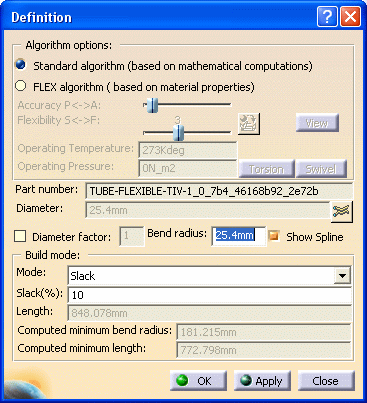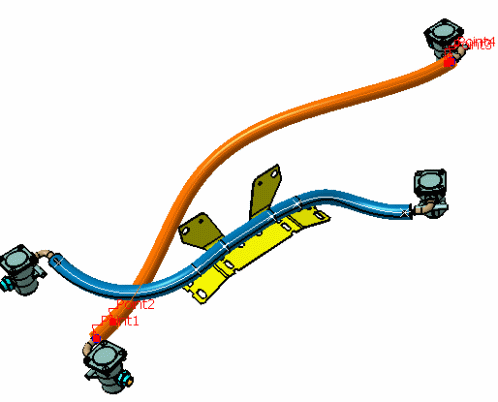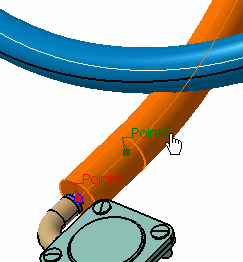Creating a Bundle With Existing Routes
|
|
This task shows you how to create a bundle when you have two or more existing flexibles in your document. | |
|
|
In the example below
the user has two flexibles in his document and wants them to be parallel
for a portion of their route. You should have placed points on the routable that is going to be the master because these are used to indicate the portion you want to parallel.
|
|
|
|
1. | Bring up the Definition
dialog box for the flexible that
is not going to be the master. The selected tube highlights at
the same time.
|
| 2. |
Click the Follow Tube button
|
|
| 3. | Select a point - it should be before the location from which you want
to route parallel - Point 2 in this example. The
Follow Tube dialog box displays. Select the master route and
other options as described in Creating a
Bundle With New Route.
|
|
![]()