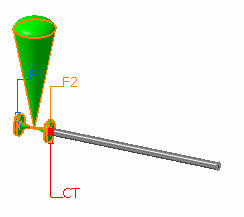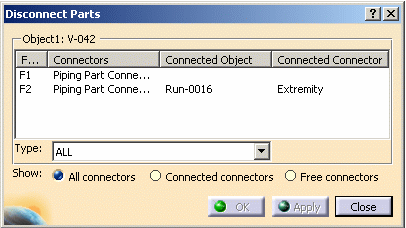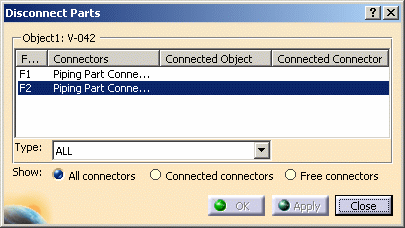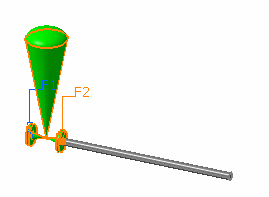Disconnecting Parts
|
|
This task explains how to disconnect two objects. | |
|
|
You use this procedure to disconnect parts from connectors, or parts from parts. To connect parts, see Connecting Parts. | |
|
|
1. |
To disconnect two objects, click
the Disconnect Parts button
Select the object in your document that you want to disconnect.
And the Disconnect Parts dialog box displays.
In the dialog box, select the objects that you want to disconnect. The Apply and OK buttons are enabled. |
| 2. | Click Apply or OK
to disconnect the objects. If you click Apply, the dialog
box remains open and shows that there no longer is a connection (no object
names display under the Connected Object and Connected
Connector columns).
Your document also shows that there is no connection, and CT no longer displays.
|
|
|
|
||