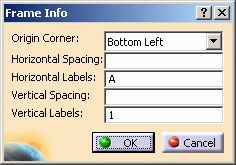
- Select the corner of the frame from which to calculate.
- Enter a value for the horizontal spacing - any number you enter will be calculated in the current units selected. If you enter a single figure the grid will be calculated from that figure on. For instance, if you enter 1, and the units selected are inches, the grid lines will be spaced every one inch. If you enter two figures, such as 1,2 the grid will be spaced as one inch/two inch, repeated through the frame.
- Enter a letter or number for the horizontal grid. They are placed consecutively. You can use a comma delimited pattern also, such as A, B or AA, BB, which will be repeated through the grid.
- Enter a value for the vertical spacing - the same rules that apply to the horizontal spacing apply to this too.
- Enter a letter or numeral for the vertical grid - the same rules that apply to the horizontal spacing apply to this too.