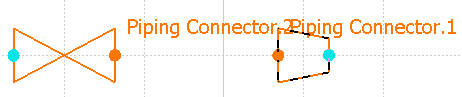Connect Objects
|
|
This task shows you how to connect objects, that is components and routes. | |
|
|
Two conditions must
be met before objects can be connected:
the objects should have available connectors (see note below), and the
connectors should be compatible. Enabling dynamic connectors in a component allows for automatic creation of connectors during the design process. |
|
|
|
1. | Click the
Connect button
|
| 2. | The first object moves to connect
to the second. The connector symbols no longer display, indicating that
the two objects are connected. All connections of the second object are
maintained.
|
|
|
|
Each object will highlight as you move your pointer over it. If one or both objects do not highlight, it means that for some reason they are not compatible, or connectors are not available. | |
![]()