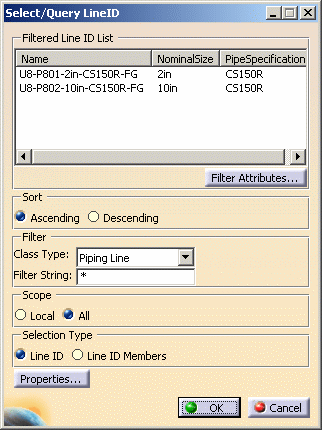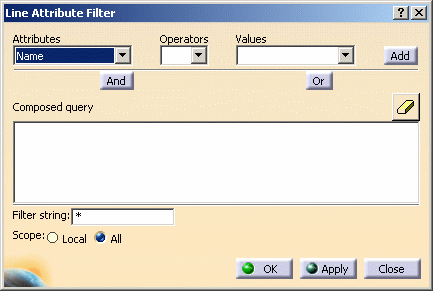Select/Filter Line IDs
|
|
This task shows you how to select a line ID or its members, and to filter for line IDs. Piping lines are used in the illustration below - the process is the same for other types of line. | |
|
|
You can edit the properties of line IDs or their members after selecting them. You must make some setup changes if you want to see all properties of a line. See Displaying Line ID Properties in a Catalog to learn how to do it. | |
|
|
1. | Click the
Select/Query Line ID button
|
| 2. | Use the Sort and Filter options if you need to. Under Filter, select the Local option if you only want to filter line IDs in the document. Select All if you want to filter all line IDs available to you. Use of the Filter Attributes button is explained below. | |
| 3. | If you are selecting members then select Line ID Members under Selection Type. If you want to select a line ID then select Line ID. | |
| 4. | Click to select a line ID in the Line ID list or click on one of the members. Either the line ID or the members will be selected, depending on the selection you made in Step 2. | |
| 5. |
Click the
Filter Attributes button if
you want to filter for line IDs. The Line Attribute Filter
dialog box displays.
|
|
| 6. |
|
|
![]()