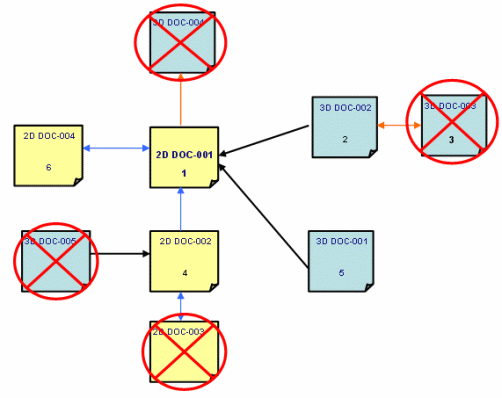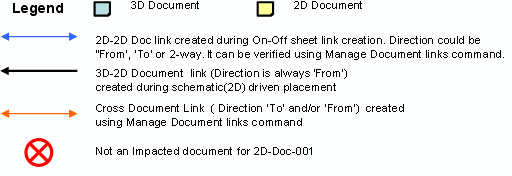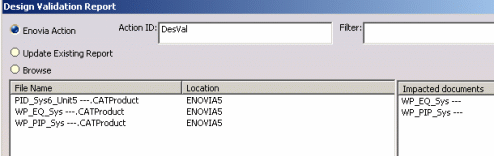|
This task explains which documents
will display in the Impacted Documents field of the Design Validation
Report dialog box and Functional-Physical Integration Report dialog box.
|
 |
1. |
The concept of "impacted documents" is an Enovia concept
(similar to impact graph) and you will
find more information about it in that documentation. It is explained
here briefly to help you understand which documents are considered
impacted documents. The ability to view impacted documents can be
useful in designing, and users should create document naming conventions
that assist in this. |
|
2. |
The impacted document link is
automatically created by the application when you are using a schematic
to generate a 3-D design. You can also create links between documents
using the Managing Document Links function. |
|
3. |
The following diagram shows how links work and which documents will
display in the Impacted Documents pane. The schematic - Document 1 - is
the selected file.
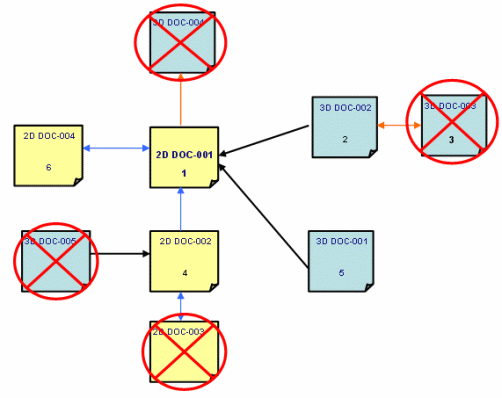
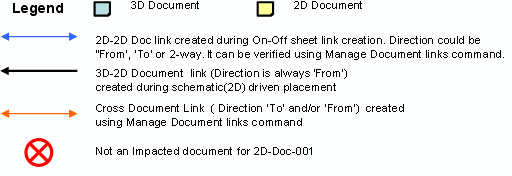 |
|
4. |
In the example above, Document 1 is
the schematic from which Documents 2 and 5 were generated (using the
schematic driven parts placement function). Documents 4
and 6 are linked to Document 1 through On/Off sheet connectors. Some
documents will not display in the Impacted Documents pane, such as
Document 3. This is because Document 3 has a link from/to Document 2,
and has no direct connection with Document 1. To sum up, all documents
that 'point' to the selected document are impacted documents.
Impacted documents display in the dialog box as shown in the image
below.
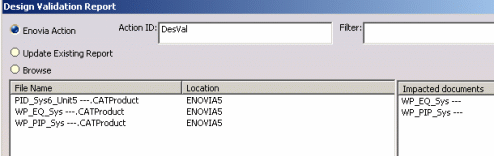 |