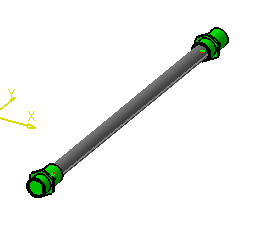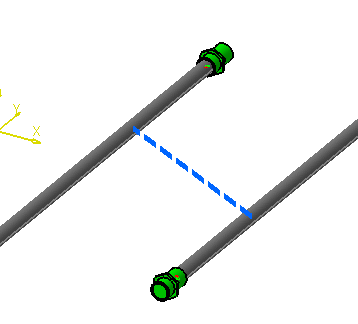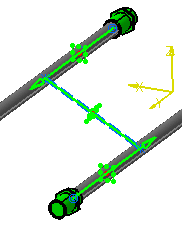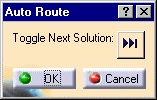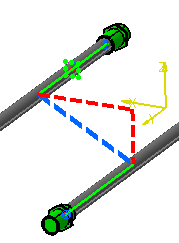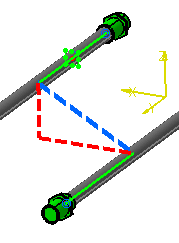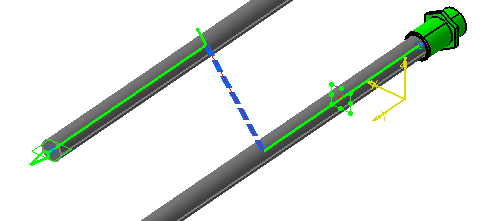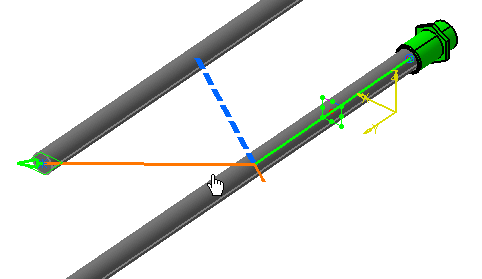Fixing Broken Routables
|
|
This task shows you how to fix - or rejoin -
routables in which segments have become separated. In the first scenario
below, the user has a run with fittings at the ends.
He moves one of the fittings in the X and Z directions, so that it ends up on a different plane from the original run. The routable is now broken and the user wants to join the fitting and the run. The run can be re-joined in one of several ways, depending on the nature of the break and the requirements. The methods are as follows: |
|
|
|
1. | When a routable is broken a blue line displays, as shown
below. Right-click on the blue line and bring
up the Definition dialog box. You do not need to make changes in
this box - it needs to be displayed so that the other steps explained
here can be taken.
|
| 2. | If you want to create a segment along the blue line to join the two
halves, use the Create Segment command. To do this, first
bring up the Definition dialog box, then right-click on the blue line. A
pop up menu displays options - select the option Create Segment.
A segment will be created to join the two halves. The image below shows
the segments.
|
|
| 3. | In certain types of breaks (where the two halves are on different
planes) an Auto Route function is available. This allows you to select
from three possibilities: shortest distance; orthogonal from start to
end and orthogonal from end to start. To use this, bring up the
Definition dialog box, then right-click on the blue line. In the pop up
menu select the option Auto Route. The Auto Route dialog box displays.
|
|
| 4. | Click on the Toggle
When you have the solution you want click OK. |
|
| 5. | You can also click and drag to re-join the run, in certain
circumstances. This is possible when one end of the run is free - i.e.
not connected to another object. The images below show a broken run, and
the user dragging one of the arrows to join the broken halves.
Click OK when you have the correct solution. |
|
|
|
||