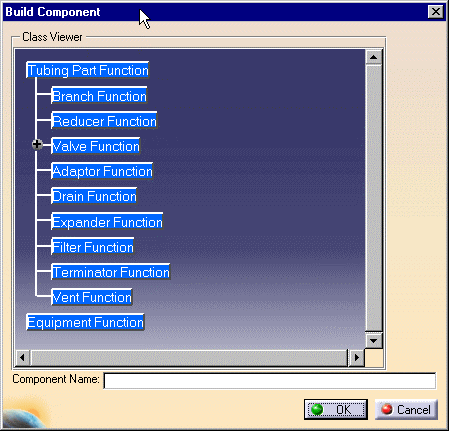

|
|
This task shows you how to create a component and specify a function type for it. | |
|
|
To learn how to build a graphic see Building a Graphic. | |
|
|
1. | With your graphic displayed, click
on the Build Component button
|
| 2. | Double-click on the main functions to expand them. In the image above Waveguide Part Function has been expanded. | |
| 3. | Click to select one of the function
types and then click on the graphic. The graphic will highlight.
|
|
| 4. | Enter a name for the component in the Component Name field. | |
| 5. | Click OK. The component is created. | |
![]()