1.
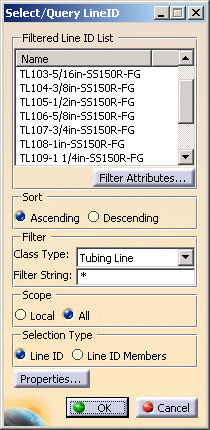
|
|
This task shows you how to query a Line ID or its members. | |
|
|
When you query a line ID you are asking which members belong to it. When you query a member you are asking which line ID it belongs to. | |
|
|
1. |
Click the
Select/Query Line ID button
|
| 2. | Use the Sort and Filter options if you need to. Under Filter, select the Local option if you only want to filter line IDs in the document. Select All if you want to filter all line IDs available to you. The Filter String field allows you to enter a line ID name - you can use wild cards. Clicking the Filter Attributes button brings up the Line Attribute Filter dialog box. See Select/Filter Line IDs to learn more about filtering. | |
| 3. | To perform a query on a line ID click on the line ID in the Line ID list. The members of that line ID will be highlighted. To query a member click on it in the document. All members that belong to the same line ID will be highlighted and the line ID will be highlighted in the dialog box. | |
![]()