You can now customize the CGM (Computer Graphics Metafile) format used by the SmarTeam viewer to view multi-sheet drawings.
This task shows you how to enable the preview of the different sheets of a CATDrawing document in the SmarTeam viewer.
-
In CATIA select Tools > Options.
The Options dialog box is displayed. -
Choose the General > Compatibility category in the left-hand box.
-
Click the Graphic Formats tab.
-
Keep all default options.
-
Select Save multisheet document in a single vectorial file.
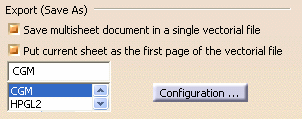
-
Click OK to validate.
The next time you save drawings in SmarTeam, the customized CGM format is taken into account.Once in the viewer, the new behavior is as follows:
-
The default sheet displayed is the last saved sheet.
-
Contextual commands (Sheets > Sheet.x) let you access the other sheets.
-
The Hide or Delete additional commands allow you to hide a sheet.
-