All life cycle operations on CATIA documents must be performed in the CATIA session. Operations such as Check-Out, Check-In etc. must be explicitly done in CATIA to guarantee data consistency.
Lifecycle Menu Commands
The Lifecycle menu contains the life cycle commands for managing a Part, Product and Drawing as new revisions are created.
-
From the Life Cycle menu, choose the appropriate operation in accordance with its status in the product life cycle.
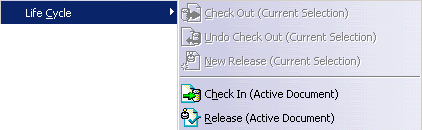
All lifecycle operations are controlled and managed by SmarTeam, by enabling and disabling different life cycle options in the Life Cycle menu. This provides for a logical flow of a Part, Product or Drawing through its life cycle. When a new document is first saved in the SmarTeam database, it has the New status. The document is not placed in a vault.
When you perform the Check In operation on the document, it is placed in a vault and cannot be launched into CATIA V5 until it is checked out of the vault.
Contextual Commands
From V5R15 onward, you can access the following Lifecycle commands from contextual menus:
- Check Out
- New Release
- Undo Check Out
Whatever the operation you choose, it applies to the document you have selected from the specification tree (or from the geometry area).
Just as a reminder, the application distinguishes selected documents from active documents.
- Selected documents: To select a document, you just need to click it. Once selected, it appears as highlighted.
- Active documents: double-clicking a document, activates that
document. In concrete terms, this sets up a working context. For example,
if you double-click a Part, CATIA opens the Part Design workbench for you
to access all different capabilities for editing that part.
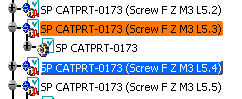
-> Selected document -> Active document
To use Save, Check In and Release via contextual commands, you still need to activate the documents on which you want to perform these operations.
Life Cycle Operations |
The table below lists the different life cycle operations, the status of the document resulting from each operation, and a description of each status.
| Life Cycle Command Selected | Resulting Status | Description |
| Click Check In to to check a new document into the vault or to place a document that is being modified back in the vault. | Checked In | The document is placed in the vault, and it cannot be launched into CATIA V5. In order to launch it into CATIA V5, the document must be checked out of the vault. You can copy the file to your desktop in order to view (but not modify) the document in CATIA V5. |
|
Click Check Out to check out a document from the vault.
or Click New Release to make a new copy of a Released document that was placed in the Released vault. The resulting document is a new revision of the source document. |
Being Modified | This is a temporary state assigned to a document that has been checked out. The document can be launched into CATIA V5 in order to modify it. No other user can currently modify it, but other users can view it or copy the file to their desktop. After the document is checked back in or released, the status is replaced by Checked In or Released. |
| Click Release to transfer a document to the Released status. | Released | The document is saved in the vault of released documents. |
| Click Undo Check Out to cancel the check-out of a document from the vault. | Checked In | Any changes made following the
check-out are lost. The new revision is deleted. The document status
reverts to Checked In status.
|