- The save operation is quick.
- Links between documents are kept.
- The attribute mapping mechanism is used during the save operation.
- Only a limited number of user interactions are required regardless of the number of files.
-
In your CATIA session, Select SmarTeam > Bulk Loading...
-
In the Bulk Loading dialog box that appears, multi-select the files you want to save.
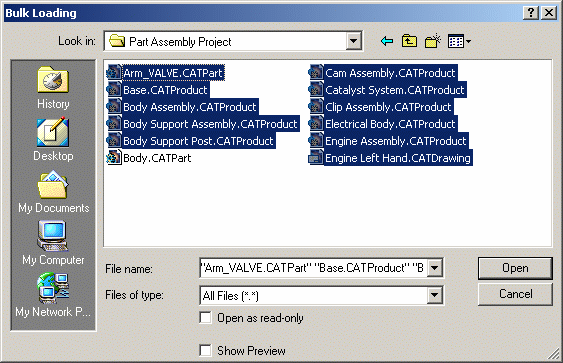
-
Click on Open.
-
In the Project Manager dialog box that appears, select the project with which you wish to associate the selected files:
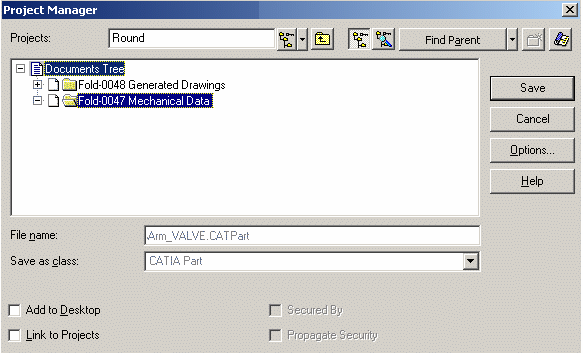
-
Click Save.
The operation you have just launched is in fact a batch mode save. A progress bar appears showing the number of files still to be processed and the estimated time required for completion. If no problem is encountered during the save operation, the following message is displayed: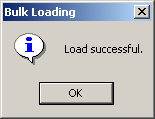
Should any problems arise during the save operation such as:
-
a document that cannot be opened in CATIA
-
no file-type integration can be defined
a dialog box appears, showing the status:
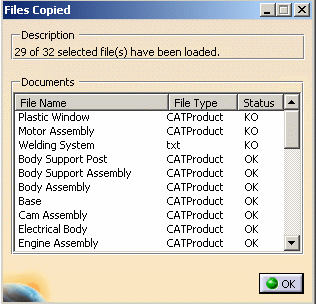
-
-
Once the operation is completed a dialog box appears showing you what documents have been saved and what links exist between the different documents:

Once your documents have been correctly saved you can:
- subsequently retrieve them without any difficulty as they are located in a single project or folder
- apply a lifecycle operation to all of them.
Customizing the Bulk Loading Command
You can customize the Bulk Loading command as explained in Customizing the Bulk Loading Command.
Saving CATIA documents in SmarTeam Database
Although it is possible to save different document types in the SmarTeam database using SmarTeam Save Editor or Web Editor capabilities, you must use CATIA SmarTeam > Save to save the different CATIA documents in the database.