Lifecycle Rules Setup defines rules for the Lifecycle
operations on linked objects throughout a Lifecycle Operation (as a result
of an operation performed on a specific object). For example, an
administrator can define that if a user performs a check in operation on a
CATIA Drawing, the CATIA Part will automatically be set to check in.
Lifecycle Rules Setup
is an administrative application tool that enables users to define and
manage rules for operations performed on linked objects.
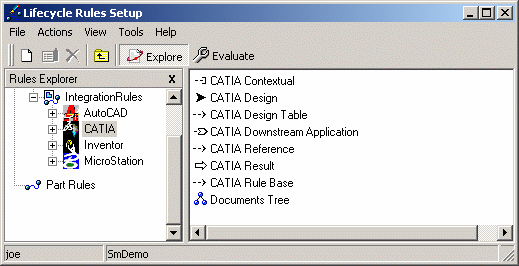
-
Review default rules
-
Modify rules provided by specific Integration applications
-
Add, remove or modify custom rules
Recommendations
Lifecycle rules depend on customer processes and have to match and reflect these processes. To know the different types of lifecycle operations which can be performed on a CATIA object, see Lifecycle Operations.
However, some settings are mandatory. You must set lifecycle rule setup options for Copy File and Check Out operations as indicated in Life-Cycle Rule Set Up Options For Copy File and Check Out Operations.