"Copy File" as the Destination Operation
Using the Lifecycle Rules Setup utility, you must set Copy File as the destination operation for Copy File and Check Out original operations.
Warnings
We strongly recommend you follow this methodology. If you do not set Copy File as the destination operation for:
-
the original "Copy File operation", this may:
- induce broken links when opening a file in CATIA
- prevent instantiations when using catalogs.
-
the original "Check Out operation", this may induce the loss of links in SmarTeam which results in broken links in CATIA sessions, and incorrect impact analysis information.
How to Change the Rules
-
Select Start > Programs > SmarTeam > Administrative Tools > Life Cycle Rule Setup.
This opens the Lifecycle Rules Setup utility. -
Expand the tree until you reach the node representing the CATIA Reference category.
-
In this category, select Component Type Rules.
-
Set Copy File as the destination operation for Copy File and Check Out original operations:
Original Operation Destination Operation Copy File Copy File Check Out Copy File For this, right-click the original operation item of interest and use Edit contextual command to access the Lifecycle Rules Properties dialog box for the selected item.
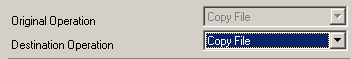
When done, you must obtain this:
|
|
Examples
You must make sure that:
-
"Copy File" operation is set for original "Copy File" operation on CATIA Reference Link (this was not the default option delivered in SmDemo). Otherwise, you may have difficulties in instantiating objects from catalog browsers.
-
"Copy File" operation is set for original "Copy File" operation on CATIA Contextual Link (this is the default option delivered in SmDemo). Not setting this option as recommended may lead to the loss of CATPart>CATPart link information in SmarTeam. This is very dangerous specially because impact analysis may not be guaranteed.