This singularity is a local singularity type.
- If singularity error exists, it is raised during the computation only.
- If several singularity errors exist, they can be raised only one by
one.
This means that you must correct the singularity and re-run the computation to encounter the next singularity if exists. - Redundant constraint acting on rotation degrees of freedom cannot be displayed because only the translation degrees of freedom are shown. The image obtained by the procedure described below will show null vectors only.
-
Click the Compute icon:

The Compute dialog box appears. 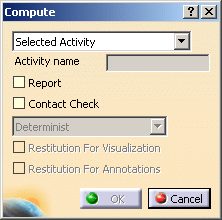
-
Select the POSITIONING.1 activity in the process list.
-
Click OK.
The Error dialog box appears during the computation. 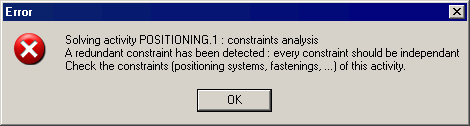
-
Click OK.
-
Click the Visualization icon:

The Visualization dialog box appears. 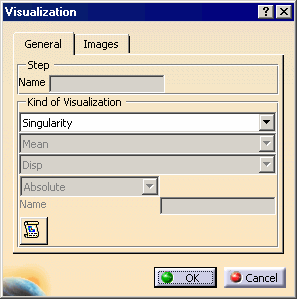
-
Select the POSITIONING.1 activity in the process list.
-
Click OK.
-
Click the Edit Images icon:
 and select the POSITIONING.1 activity in the process list.
and select the POSITIONING.1 activity in the process list.The Image Edition dialog box appears. See Displaying Tolerance Analysis Images. 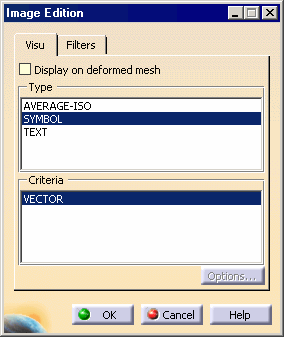
-
Select the SYMBOL type and uncheck the Display on deformed mesh option.
The over-constrained singularity is visualized with red arrows. 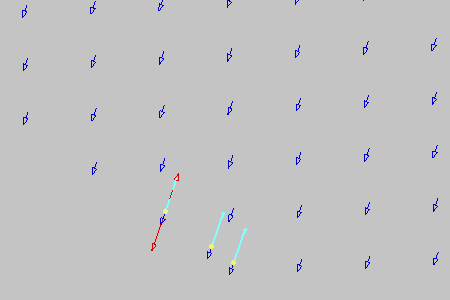
-
Click OK.