create a basic surface tessellation.
-
Select Start> NC Machining> STL Rapid Prototyping.
The STL Rapid Prototyping workbench is displayed and ready to use.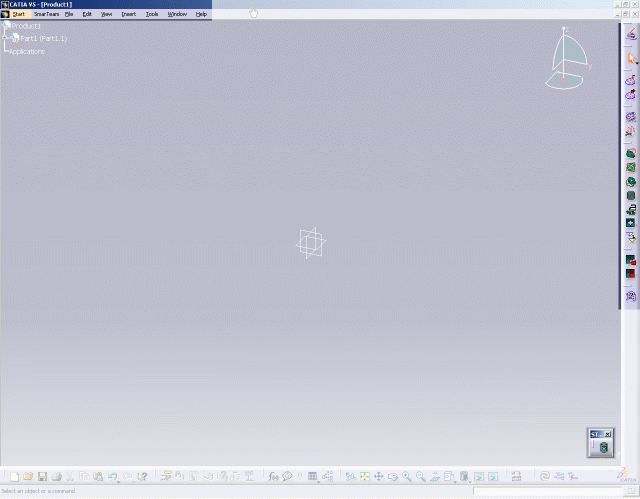
-
You can then either import an STL file, or open a CAD model, or standard IGES or STEP data.
![]()