The DMU Space Engineering Assistant toolbar looks like this:
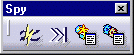
Icon |
Name |
Select this icon to... |
|
|
Connect/Disconnect | initialize (or interrupt) the
connection to DMU Space Engineering server the icon automatically swaps to: |
|
|
Connection initialized | |
|
|
the hourglass appearing on the connection icon shows the calculation is in progress | |
|
|
Force Computation | send each and every part modified to
DMU Space Engineering server since last computation . Please refer to
Running an Interference Analysis
|
|
|
Browse Clash Result with committed models | display the clash results calculated
by the Space Engineering Assistant in your CATIA session
|
|
|
Browse Clash result involving a selected product |
|
|
||
| Note: All you need to do is select the clash of interest in the Check Clash dialog box list to display the parts involved in the clash. | ||
![]()