To access them, proceed as follows:
-
Select the Tools -> Options command.
The Options dialog box appears. -
Select the Digital Mockup category in the left-hand box. Various tabs appear.
-
Click DMU Space Engineering tab.
The DMU Space Engineering tab page is displayed.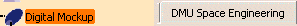
The DMU Space Engineering tab lets you customize options dealing with:
-
Another tab, located in Digital Mockup->DMU Space Analysis category, is also needed for DMU Space Engineering Assistant.
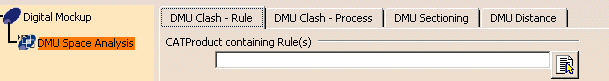
- DMU Clash - Rule lets you identify the path to the CATProduct containing knowledgeware clash rules.

Client workstations and servers must point to the same rule-based clash. -
You also need to customize the 3D Accuracy setting located in Performances tab page of General-> Display category.
-
You also need to customize options in the Infrastructure-> Product Structure category. Click the Tree Customization tab
-
Other tabs located in General ->Parameters and Measures category interfere with SPE product
-
Set options in this tab according to your needs.
-
Click Ok in the Options dialog box when done
![]()