![]()
What does introspection mean?
File Introspection utility analyzes files
that are stored within the ENOVIA LCA vault. This analysis starts when you
save a file into the vault. As a result of the analysis, the system
triggers a special computation based on the type of file saved to the
vault. This process is controlled by Introspection.xml. It exists in
<unload_dir>/<os>_a/reffiles.
You can choose to deactivate File Introspection by changing the environment
files.
|
|
For more information, please refer to LifeCycle Administration Guide documentation |
What is the link between introspection and Space Engineering Assistant?
Spatial index is built upon the CGRs generated by Introspection process. The spatial index being the keystone of the whole SPE architecture, without valid CGRs, no spatial impacts can be detected nor clashes computed.
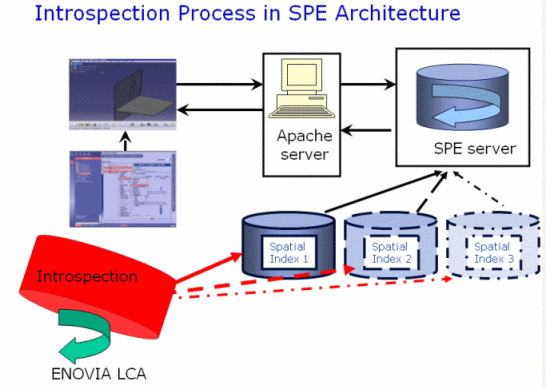
What introspection mode should you use with Space Engineering Assistant?
The only mode you should use is the default introspection mode (also referred to as standard mode).
Standard Mode (No Daemon)
This is the default mode. In this mode, each time when you save a file to the vault, the introspection process is invoked. The tool analyzes the saved file based on the rules in the Introspection.xml file.
Why should you use the standard mode for introspection?
Because this is the only mode compatible with spatial index update mechanism. The spatial index(es) should be updated as fast as possible to reflect last committed modifications on indexed PRC(s).
How to handle introspection in work package mode?
You must use the ENOVIA administrative tools to customize
the introspection shells (DMUUtility) to establish a connection between
DMUUtility and the ENOVIA server (user, password, role and server)
For more information, refer to AdminLoginInfo section in LifeCycle
Administration Guide documentation