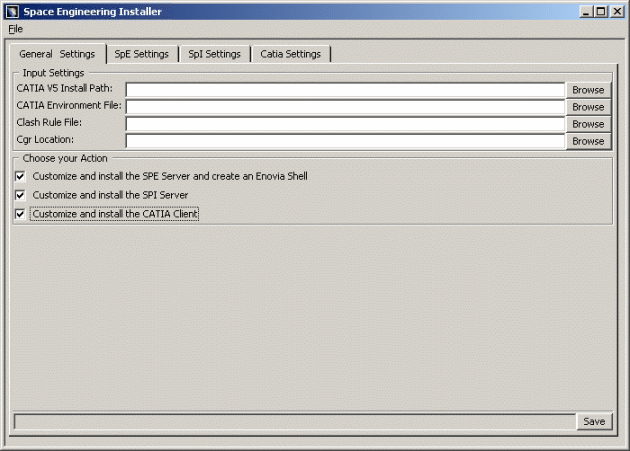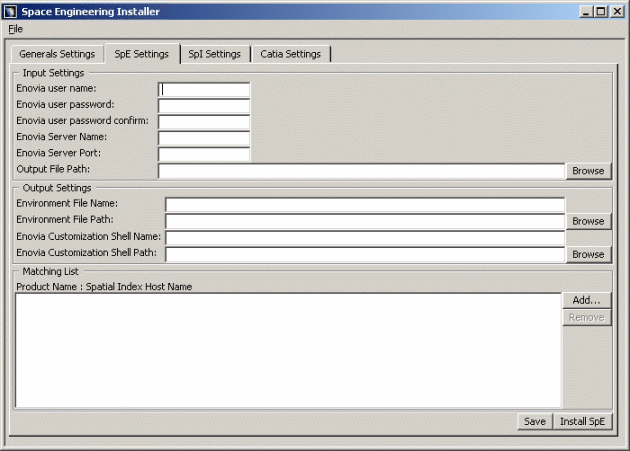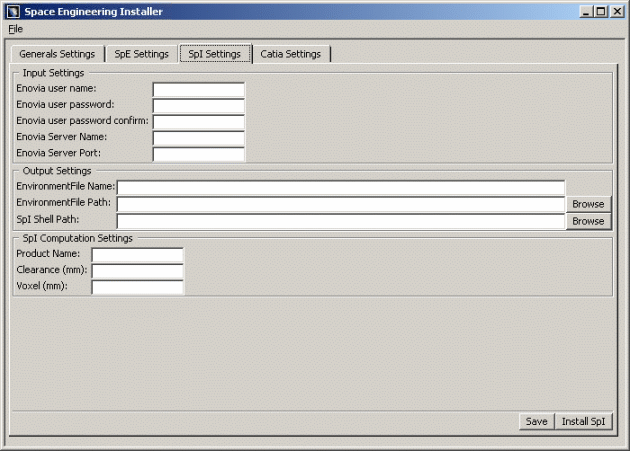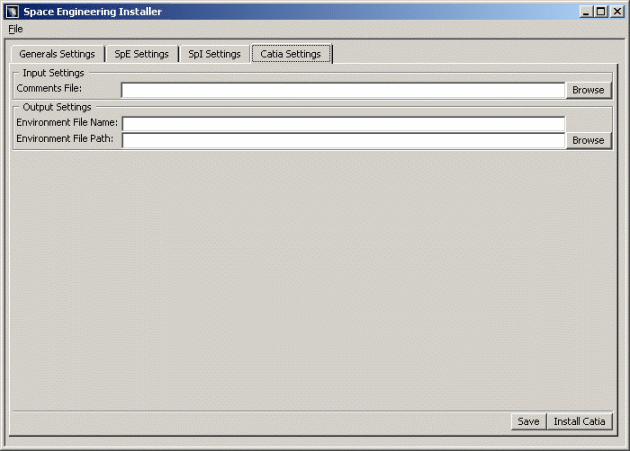![]()
This section provides the basics to know about installation
settings:
We assume you selected all the 'Choose your Action' check
boxes as shown below.
Reminder: you must fill in each and every field in every tab
page before saving your configuration settings.
General Settings Tab Page
|
|
Input Settings
Choose your Action
|
SpE Settings Tab Page
|
|
Input Settings
Output Settings
Matching ListSpecify the mapping list or mapping table identifying
the SpI(s) location on the network.
|
SpI settings Tab Page
|
|
Input Settings
Output Settings
SpI Computation Settings
|
Catia Settings Tab Page
|
|
Input Settings
Output Settings
|
![]()