The rework area must be the current entity.
If you have doubts about whether the rework area you just defined is still the current entity or not
(i.e. if you performed another action since), click the Manufacturing View icon
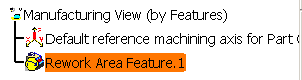
-
Click ZLevel
 and
click OK to close the dialog box that opens.
and
click OK to close the dialog box that opens. -
In the Manufacturing view window (
 ),
double-click the tool that is associated with the third ZLevel operation.
),
double-click the tool that is associated with the third ZLevel operation.
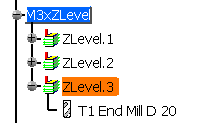
-
Double-click the tool diameter.
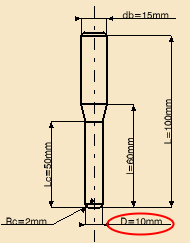
Enter a value of 5.
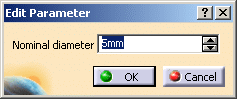
-
Click OK to confirm the tool diameter and then OK to close the tool definition dialog box.
-
Still in the Manufacturing view window, double-click ZLevel.3 to display the ZLevel dialog box.
-
Go to the Strategy tab
 .
.
In the Machining tab, select Outer part for the Machining mode.
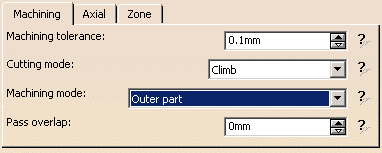
-
Click Tool Path Replay. The new tool path is displayed.
-
Click OK to close the operation dialog box and Close to close the Manufacturing view.
![]()